The Staedtler Noris Digital Pencil: A Better Drawing Experience
I have been a big fan of Samsung’s S-pen since I purchased my Galaxy Tab S3 last summer. Despite the pen’s excellent overall performance, I have had one major gripe: the command button on the side of the pen is too easily engaged. The button either launches Samsung’s “air command” menu or enables some other pen function that I don’t want at the moment. This has become a daily irritant. My tablet is primarily a drawing device, and I just don’t use the other pen-enabled features that much.

Enter the Staedtler Noris digital pencil, designed specifically for use with S-pen enabled devices like my Tab S3. I discovered it while watching a YouTube review of the Samsung Notebook 9 two in one. Instead of an S-pen, the reviewer was using the Staedtler. After reading some very positive online reviews and discovering it had no pesky command button, I quickly purchased one through Amazon.


The pencil’s packaging is very reminiscent of boxes used for high-quality graphite drawing pencils. When you unbox the pencil, you see why: in size, design, and dimensions it looks for all the world like any normal Staedtler drawing pencil, save for the plastic protective cap.


If you’re an artist, you’ll notice the resemblance to “analog” Staedlter pencils right away. The pencil is six-sided, with alternating black and yellow surfaces. The Staedtler logo is imprinted on the side, just like the real deal. A casual observer would likely not realize the difference unless they examined the tip closely. (Yes, I know the graphite pencil in the comparison photo is blue, but it still illustrates how close the digital version resembles the real McCoy!) At 6 ¾” long, it’s also the same length as a new, unsharpened art pencil. I also love the red “butt end.” No real reason they needed to do that, but it looks slick.
Drawing with the Staedtler was every bit as satisfying as using a regular S-pen, and even a little better in some ways. Above is the first drawing I created with it, the cone and some needles of a western hemlock (a tree we have a lot of around here!). Like the S-pen, the Staedtler uses Wacom’s electromagnetic resonance technology, wherein the tablet generates a magnetic field which stimulates the pencil’s capacitor. No batteries or charging are ever required. Additionally, the pencil is able to communicate certain information, such as tip pressure, back to the device. It’s simply the best stylus technology out there. It’s smooth, precise and also allows for varying line widths depending on the angle of the pencil.

The pencil’s longer length and hexagonal shape make it feel like a real pencil in the hand. Perhaps it is only psychological, but I found that I held the Staedtler more confidently and drew with more ease compared to my S-pen. It just feels natural and familiar.

At $41.98, the Staedtler is cheaper than the full-size S-pen ($55.93 if you purchased it separately) like the one that came with my tablet. It’s also nice to have two styluses and I’ll keep the original S-pen as a back-up. Better yet, the Staedtler lacks the command button, a huge plus for me. It uses the same 0.7 mm nibs as the S-pen, and although none were included in the box, I still have the replacement nibs that came with my Tab S3 pen.
I really couldn’t find anything to criticize about the Staedtler pencil. I’ve only used it for a couple of days, but so far so good!
Matt
UPDATE
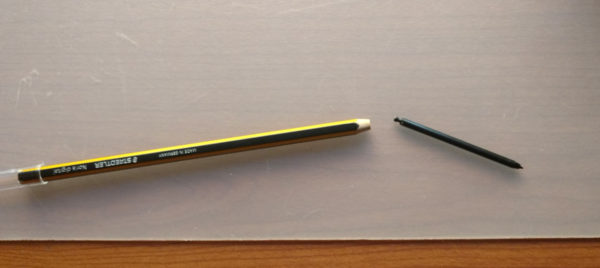
Looks like I spoke too soon. I wrote the above review on Thursday, February 22. That same night, the cylinder that holds the pencil nib fell out of the case when I was drawing. It actually looks like it will be an easy repair- probably just a drop of glue will do the trick. After re-checking the online reviews and concentrating this time on the few one and two-star ones, I found out that others have experienced this same problem. Given the vast majority of four and five star reviews, it seems like this is an occasional problem and I’m just one of the unlucky ones who got a dud. I still think it’s a great product, so I’m hoping my little repair will fix the problem.




No comments yet. Be the first!