Review: CLZ Comics
There comes a point in a man’s life where he realizes that he has way too many comic books. At least, if that man is me. I began reading comics at the age of 4 and started collecting them (with the whole “bags and backboards” routine) around the age of 14. I’ve been collecting (on and off) ever since.
Earlier this year, I moved my entire comic book collection over from my parents’ house. And this week, I decided to start organizing them. As the old adage goes: “Easier said than done”.
With over 10 longboxes of comics, the process was mind bogglingly daunting. Most of my comics were out of order. Some books were double-bagged (that is, two books shared the same bag and backboard), and others had bags that were beginning to yellow and discolor.
I’ve been on a mission to preserve and organize my comics, but the idea of performing an inventory was as scary as Dr. Doom taking over the world. Well, maybe not that scary, but let’s just say intimidating as heck.
That’s when a buddy of mine, Tom Brazelton, suggested I look at CLZ Comics, a comic book inventorying app for Android and iOS. It’s a free app with in-app purchases. The free version will let users add 100 comics. The paid version ($14.99) lets users add an unlimited number of comics. (Aside: I really like it when app developers let users try before they buy.)
For this review, I’ll look at the iOS version of CLZ Comics.
From a usability perspective, the interface is simple and intuitive. When you first launch the app, you’ll see a blue icon with a plus on it. Click it and you’ll be able to select two methods to input your comic’s into the CLZ database. I recommend setting up a free CLZ account to enable database backup and sync.
The first method is to search for comics by title and add them by clicking the checkbox next to the comic. This is a time-saver when you already know what you have. The app also has entries for variant issues and second and third printings of titles. I was impressed by how comprehensive the search results were.
The second method is to use the iPhone’s camera as a barcode reader to scan your comics in. This method is particularly handy for books made within the last 20 years or so.
In my experience, both methods worked well. Scanning comics with CLZ’s barcode reader was 90% accurate. While the barcode scanning was nearly flawless when tagging modern comics, it had some difficulty with a few barcoded Marvel books from the 1970s. Even in those cases though, the app was able to provide suggestions to help me locate the book.
Next to each entry is a thumbnail for the comic. For example, click on the thumbnail for Fantastic Four 236 and you’ll see a larger version of it.
Once a book has been added to your database, you can optionally enter additional information, such as your rating of the book, its condition, or the number of copies you own.
Another useful feature is inside the search capabilities of CLZ. Let’s say you’re completing a run of Moon Knight volume 1, and you own the first 10 issues. Add those issues into the database and you’ll see the text accompanying those comics in blue. The issues you currently don’t have while have its accompanying text in white. This makes it super easy to see what you have and what you are missing. I found it to be incredibly useful while putting my collection back in order, where runs for a book were spread across three or four boxes.
Besides inventorying your comics, CLZ also lets users back-up their data to the cloud. The syncing feature backs up your comics database to CLZ’s free cloud system. This makes it easy to view and share your collection with others. Alternatively, you can also synch your mobile version of CLZ with the Comic Collector desktop software (for Mac and PC). In my testing, synch was fast and ran without any issues.
You can customize CLZ Comics in the settings.
If you haven’t guessed by now, I am beyond impressed with CLZ Comics. It has every feature I could wish for on a comic book tracking app. If you have a large comic book collection, it’s a bargain for what it does. Personally speaking, it was the best $15 I could spend for my hobby. If only moving and organizing my comics were this easy…
-Krishna








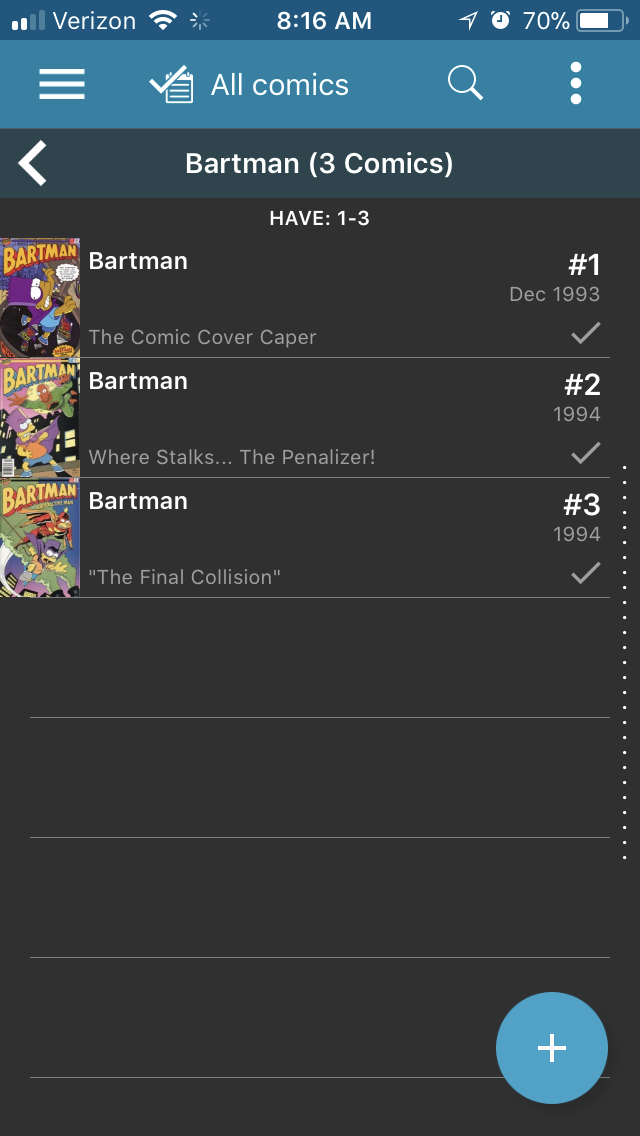



No comments yet. Be the first!