Adventures in Classic MacOS
It’s a good thing I rarely toss away old electronics. Whether its wires, SCSI cables, ADB keyboards, or other odds and ends, I will invariably find some later use for them. Case in point: my newly revived PowerMac 6500. More on that in a bit.
The 6500 lay dormant with an original Apple Extended II ADB Keyboard – the very same one that has a cult following among long-time Mac aficionados for its Alf brand leaf springs. Of course, I scooped it up to bring back with me. The mouse that came with the PowerMac was gone, but I didn’t fret. I had a spare Apple IIGS Apple ADB mouse that would work in a pinch.
Unsurprisingly, the CRT monitor that came with the Mac was long gone. To be fair, even if my parents had one laying around, I would have left it behind. The good news is that I could make the PowerMac work with a VGA capable display with the purchase of a Mac DB15 Male to VGA 15 pin Female Adapter. I picked one up on Amazon for about $6.
With the adapter connected to the PowerMac and a VGA cable connected to my HP ZR24W display, the moment of truth was at hand. Would this computer, last powered on in 2003, still fire up 14 years later?
I pressed the power button on the Apple Extended II keyboard and within seconds heard the familiar startup “BONG”. Momentarily, the gray screen with MacOS 9.1 splashed across, soon followed by a row of marching extensions loading underneath it.
The desktop materialized – and then – the Mac froze.
Completely.
I searched for a reboot button on the back of the PowerMac 6500. I found one, but pressing it did nothing. With a wince, I pulled the power chord out from behind the Mac to power it off. Then, feeling adventurous, I plugged the power back in and tried to boot the Mac up again.
This time around, I pressed the Shift key on the keyboard to suppress any third party extensions from loading. That did the trick! Soon I was greeted with the classic MacOS desktop – a sight I haven’t seen in many, many years. It was a bit surreal. There was a simultaneous sense of familiarity and unfamiliarity. I knew my way around the desktop, but many of the Control Panels and Extensions now seemed alien to me. I scrounged around the hard drive and came across my sister’s school reports and other documents. There was even a copy of DiskWarrior on the machine.
My next goal was to establish some type of network connectivity to the Mac. As I mentioned in my previous blog post, my PowerMac 6500 was equipped with a third party Ethernet PCI card. With the aid of a NETGEAR GS108 8-Port Gigabit Ethernet Network Switch | Lifetime Next Business Day Replacement | Sturdy Metal | Desktop | Plug-and-Play | Unmanaged” target=”_blank”>Netgear 8-Port Gigabit Ethernet Switch, I connected the PowerMac to my existing network.
I hope to have a full review of the Netgear Gigabit Ethernet Switch written soon, but for now I can say that it was the easiest device to setup. It was truly plug and play, with no configuration needed on my part.
I was able to connect the PowerMac to the network, but was unable to connect to any of my other Macs for the purpose of file sharing. Similarly, I was unable to connect to the PowerMac from the other modern Macs. I verified that FileSharing was on, but was unsure how AppleTalk played into the whole scheme. I gave up after spending the better part of 5 hours. I’ll try again later this week.
Firing up Internet Explorer 5.1 was painful. Loading a page like CNN took an eternity. I had better luck with loading text heavy sites, but page loading was more of an exercise in patience than anything else. It was during this phase that I discovered that the Apple Extended II keyboard has a few dead keys. I didn’t perform any extensive tests, but I know for a fact that the “C” key does not trigger when pressed.
For the time being, I have an Apple IIGS ADB keyboard connected the PowerMac 6500. It works like a charm. I really hope I can easily fix the Extended Keyboard II because it would be a shame to toss it out.
And that’s where the PowerMac 6500 stands as of today. It definitely works, but classic MacOS is every bit as charming and finicky as I remember. If any classic Mac fans have any ideas on how to get the PowerMac 6500 to see my other Macs (or vice versa), I would greatly appreciate it.
-Krishna
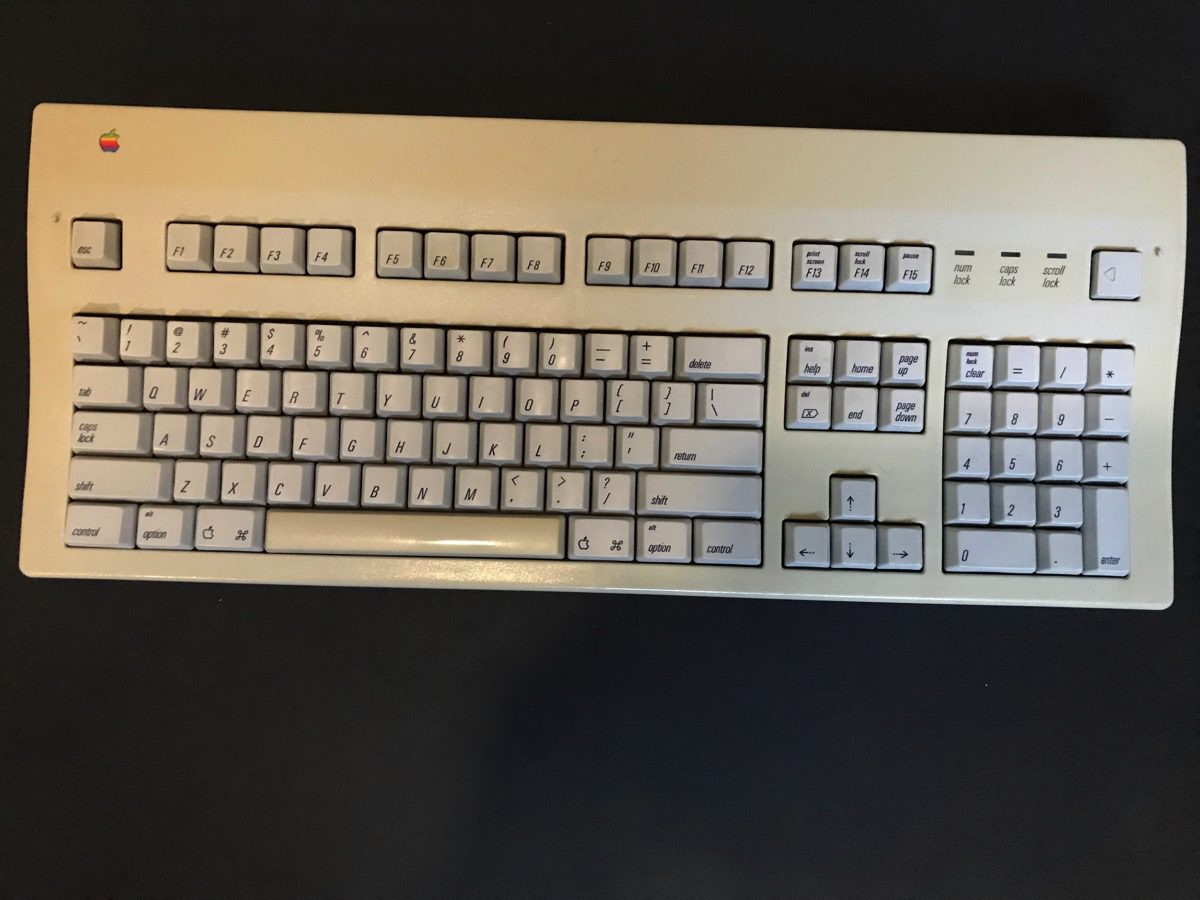

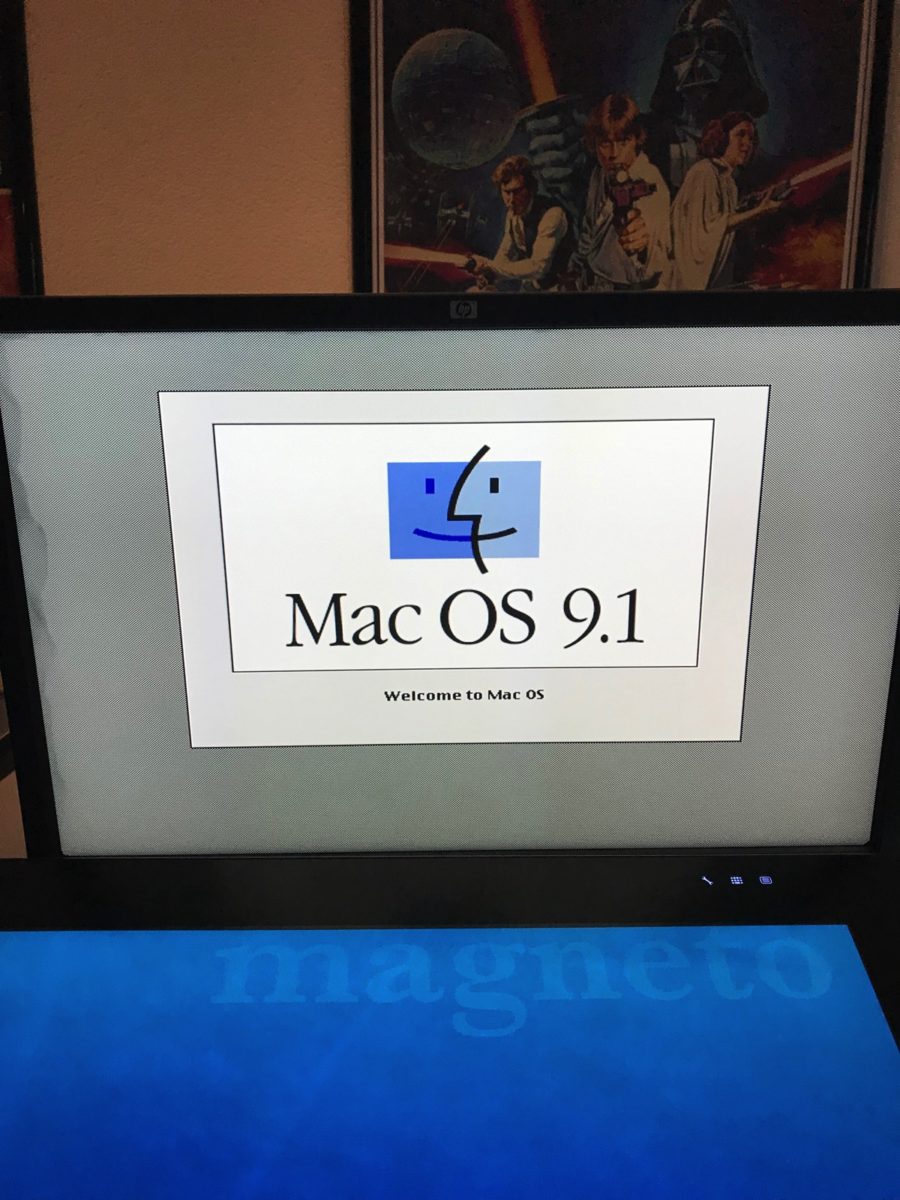
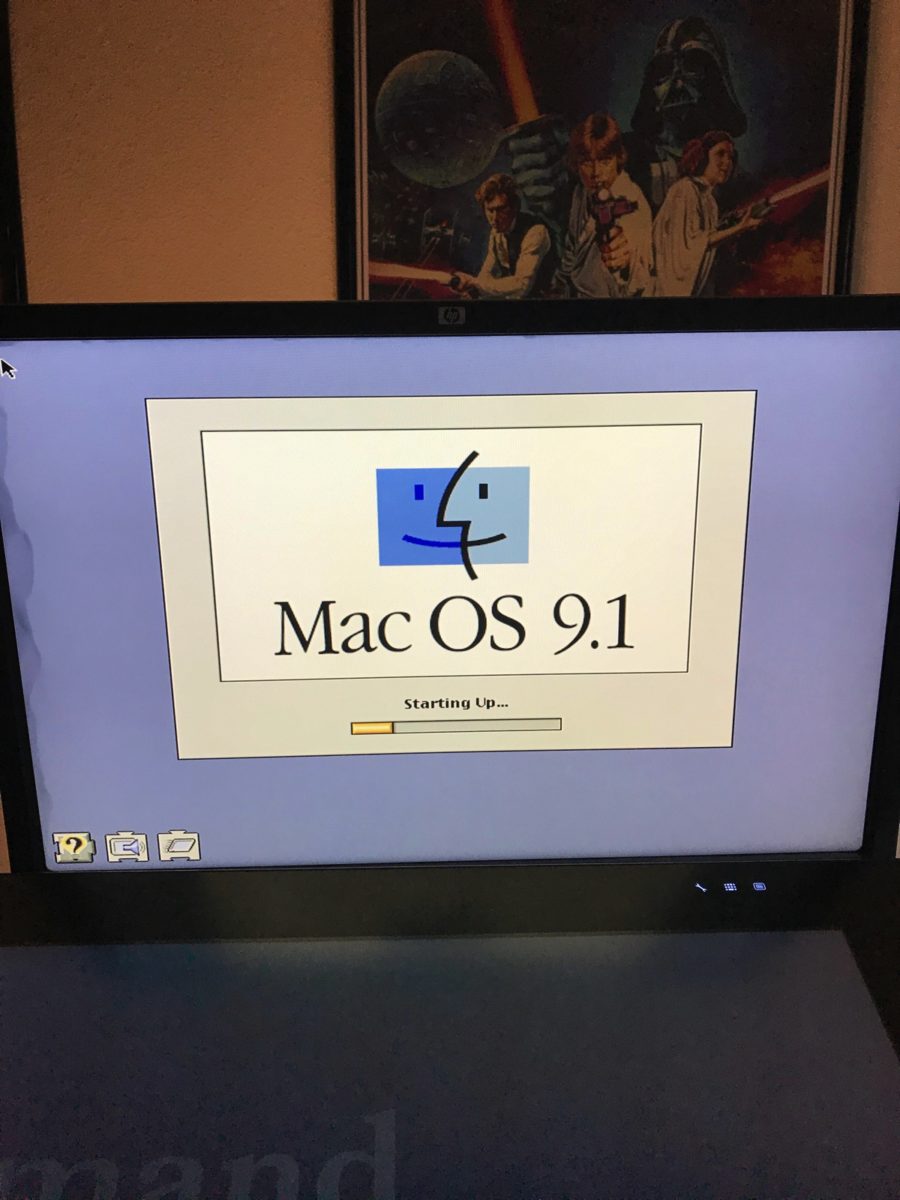
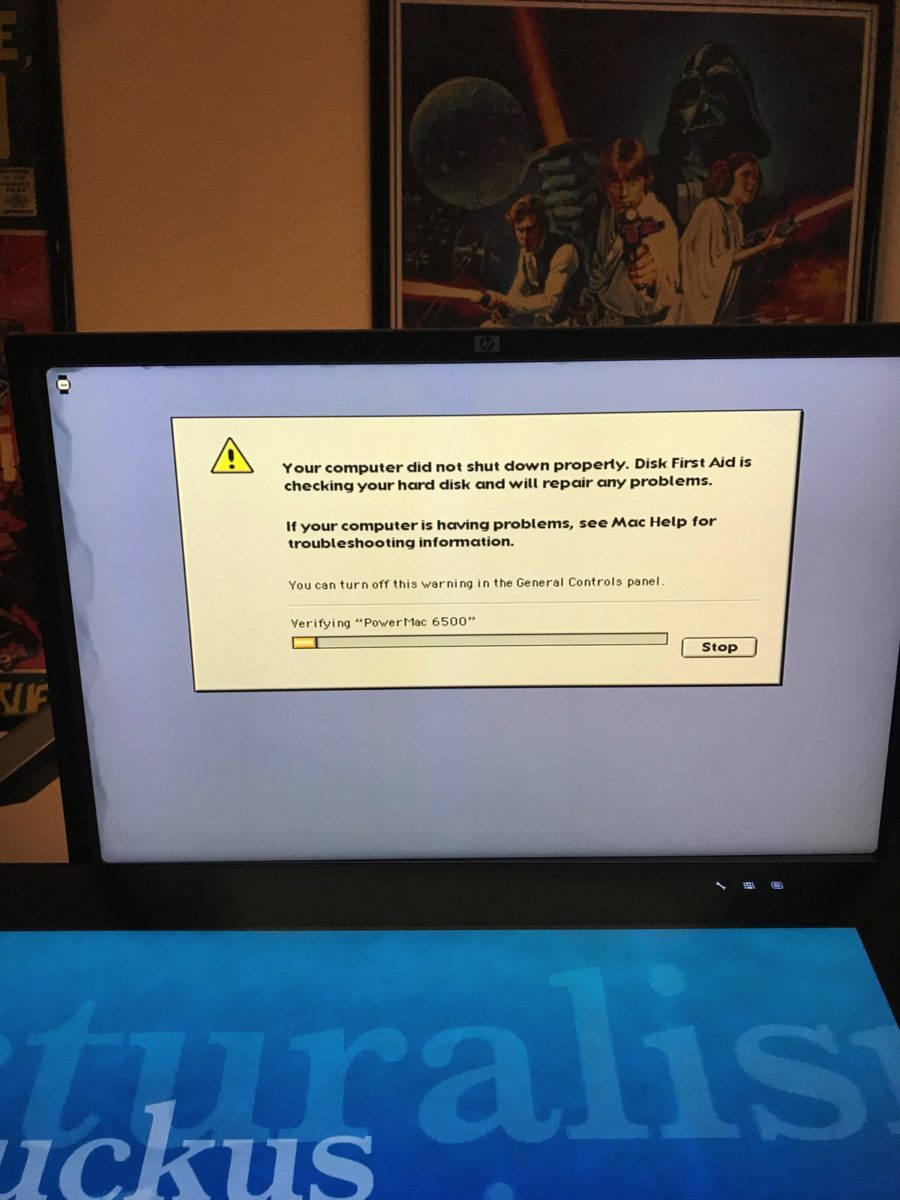
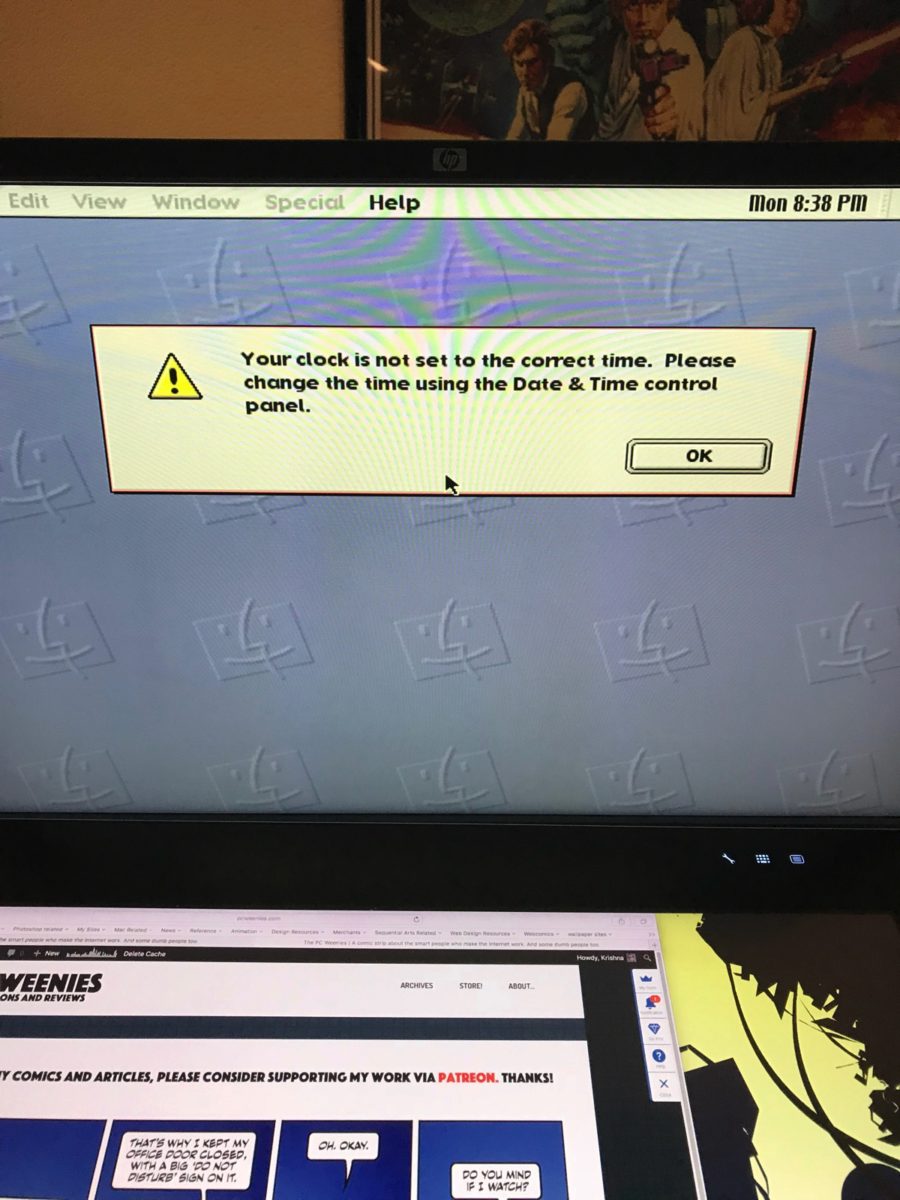





No comments yet. Be the first!