First Look: Dell U2515H Display
It was bound to happen. My 19″ HaansG display finally died after nearly 11 years of service. I’m a display maximalist, which means that I have come to rely on a dual display setup. On my desktop Hackintosh, it’s a 24″ monitor and a Cintiq 27QHD. On my laptop, a Macbook Pro, it was the laptop’s screen and the HaansG display. I’ve written about the advantages of a dual display for visual artists, so I won’t expound on it within this post. Bottom line: I can’t imagine using a computer without two displays, and I needed a replacement for my dead 19″ HaansG.
I’m no stranger to Dell displays. I own one, and it’s currently being used with my daughter’s computer. It’s an excellent display and I’ve been very happy with it.
My latest purchase is a Dell UltraSharp U2515H 25″ IPS display (Dell U2515H for short), purchased for $279 at Best Buy. (Incidentally, Best Buy had the best price I could find for this monitor, beating out places like Amazon and Newegg by at least $20 or more.)
The tech specs on the Dell U2515H display are:
- QHD 2560 x 1440 resolution
- VESA mountable, with orientation in portrait or landscape modes
- slim panel border
- two HDMI ports, a DisplayPort, a mini-DisplayPort, and 5 USB ports
- three year warranty
- Energy Star Compliant, EPEAT Gold Rated
- Made with eco-friendly materials
- 178 degree viewing angle
Dell touts the U2525H as one of its high end units. As such, it falls under its Premium Panel Guarantee: If there’s even one pixel that’s dead or wonky, they’ll replace the entire display.
Unboxing
I placed my order online through Best Buy’s website, under the assumption that U2515H was in stock (there was nothing to indicate otherwise). It was only after a wasted trip to their retail location that I learned that my display wasn’t in stock. All said and done, it took two weeks to arrive.
Everything in the box was packed really well. Too well, as it turns out, because separating the contents from the box was a bit cumbersome. The display was accessible, but the supplied stand was buried under layers of packing cardboard. Re-boxing this unit would have been a complete nightmare.
Inside the box are the display and stand, a quick start guide, cable cover, power cable, DisplayPort cable (mini DisplayPort to DisplayPort), a factory calibration report and safety information. If you want HDMI cables, you’ll have to shell out for them separately.
The display itself is well protected. The screen is inside a protective sheath (shown below) with an extra thin styrafoam to protect the front of the display from jostles and scratches.
The back of the unit allows for the supplied stand to connect to the display. It can also be used as a VESA mount. That was the option I went with, so I tossed the stand aside. I attached the U2515H to my LocTek mounting arms, using the supplied stand screws. It was a perfect fit.
The ports of the U2515 are facing downward and on the base of the display itself. From left to right are 4 USB 3.0 ports, 1 USB extender port, 2 DisplayPorts (with a mini DisplayPort between them), two HDMI inputs and power.
After the display was installed on the mounting arm, I attached power, DisplayPort and USB cables. I kept the foam protector on the screen until the monitor was fully secured on the mounting arm, because I’m not one for taking chances.
The display itself is light, but sturdy. The thin bezel puts more emphasis on the display area, which I really like. It’s an attractive looking display, sporting hidden buttons on the lower right hand side bezel for settings / adjustments.
After all the cables were in place, I attached the supplied cable cover to the display. It snaps in easily enough and gives the back of the display a very streamlined look.
Also on the back of the display is the 5th USB 3.0 port. This port can be used for high speed charging, for devices like smartphones or tablets.
I kept the display in Landscape mode, but it can be easily rotated to Portrait mode if need be.
The Display
Out of the box, the Dell U2515H is bright and vivid. This is a matte display, which I prefer over glossy. The U2515H’s screen display is crisp and sharp and every bit as gorgeous as the built-in Retina display on my 13″ Macbook Pro. This display excels when it comes to viewing images or text. There is a noticeable difference when I compare the U2515H to my HP IPS 24″ display that I have connected to my Hackintosh. The HP looks anemic by comparison. Against my Macbook Pro’s Retina display, the results are about even. To my eyes, I honestly can’t tell the difference between them.
The controls for the U2515H seem very Apple-like, in that the controls are baked in as part of a touch strip, not as physical buttons. This gives the U2515H a very unified, clean look. The power LED light features its on / off control right above it. To the left of the power are two additional menu controls. Contrast, brightness, and gamma are just some of the many items you can fiddle with if needed. The controls were intuitive and easy to maneuver. I didn’t have a problem with the hidden touch strip controls, once I found them. (You can see them if you look very closely at the bezel).
Dell even includes the ability to tailor the gamma between Mac or PC, which is a nice (and surprising) inclusion. Dell monitors seem to be popular with a contingent of Mac users, and I’m glad to see that being acknowledged.
Should I Buy It?
As a Mac user running the U2515H via DisplayPort – yes. I did not test HDMI functionality on the unit, so I can’t really comment on whether or not there are any issues on that front. The Dell U2515H was definitely a head-and-shoulders upgrade over my 19″ HaansG display. It’s bright, vivid and really easy on my eyes – whether I’m using it for design work or writing text (like this blog post). The U2515H’s smart looks, excellent picture quality, and connectivity options make it a clear winner, especially for its under $300 price. It’s a terrific value for the money, as long as you don’t mind dealing with the cumbersome packaging.
-Krishna
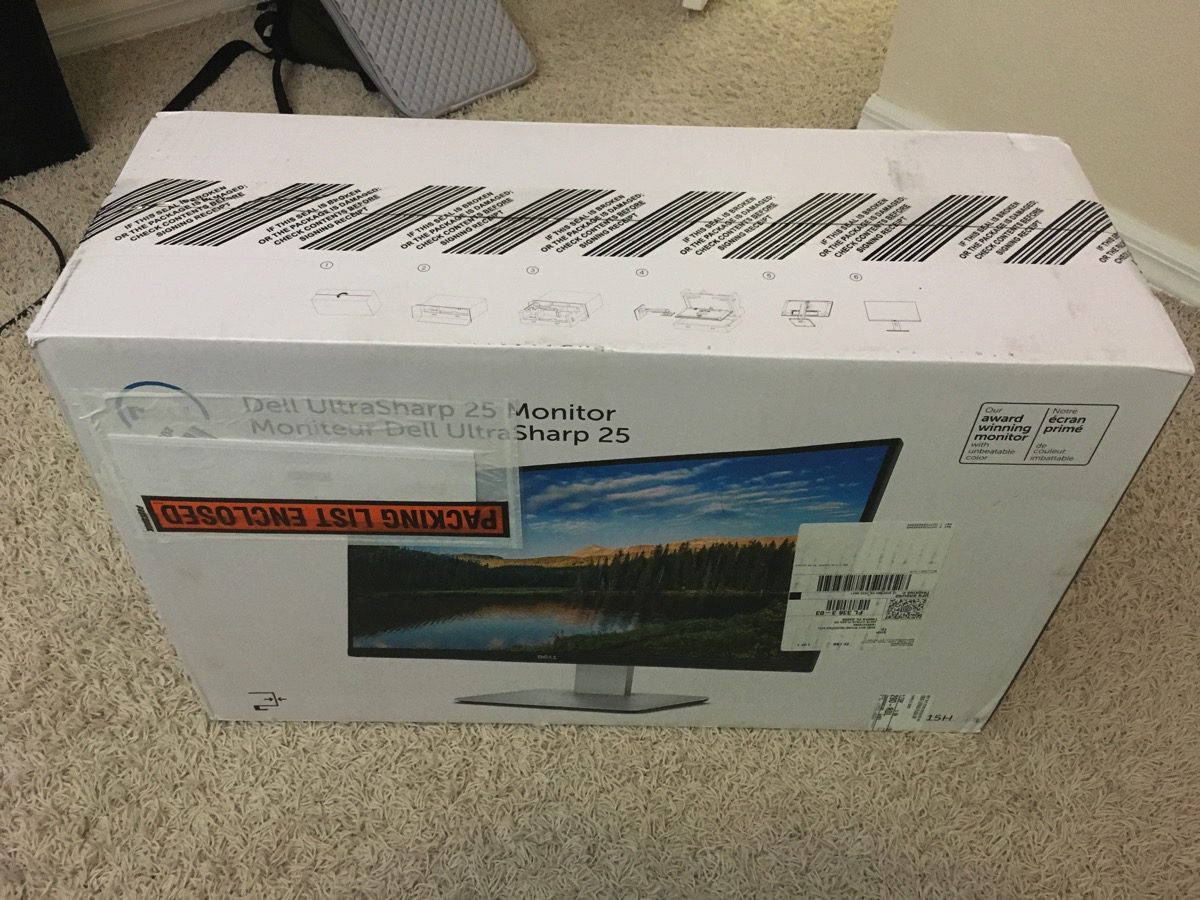
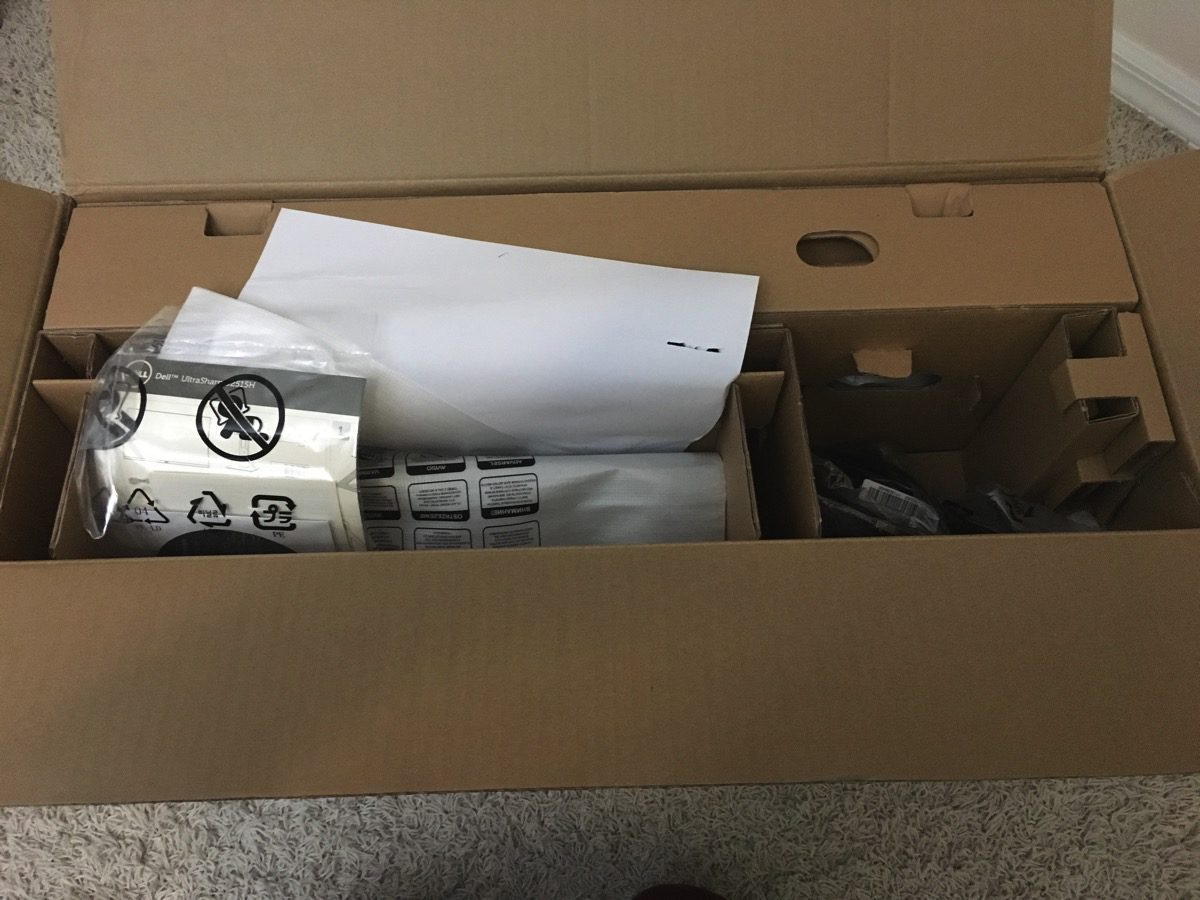




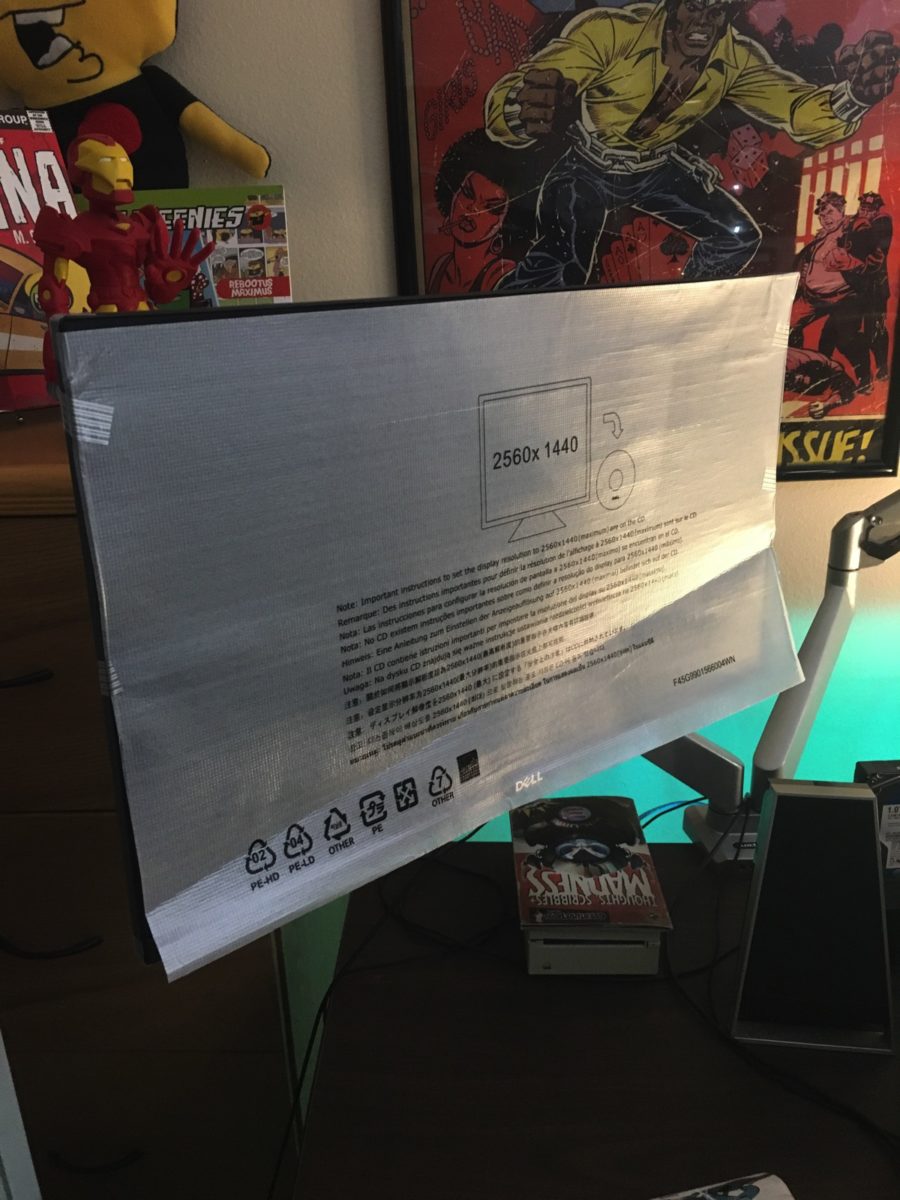
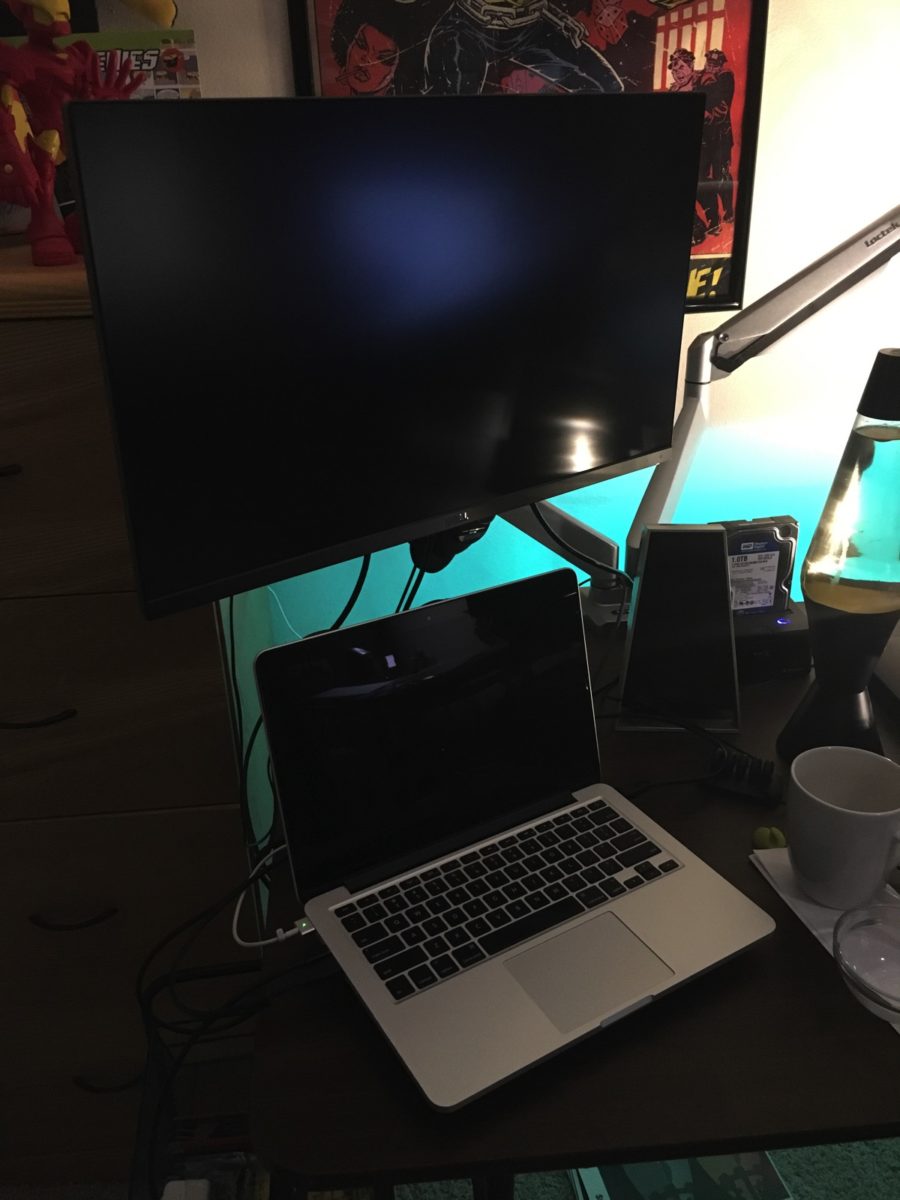
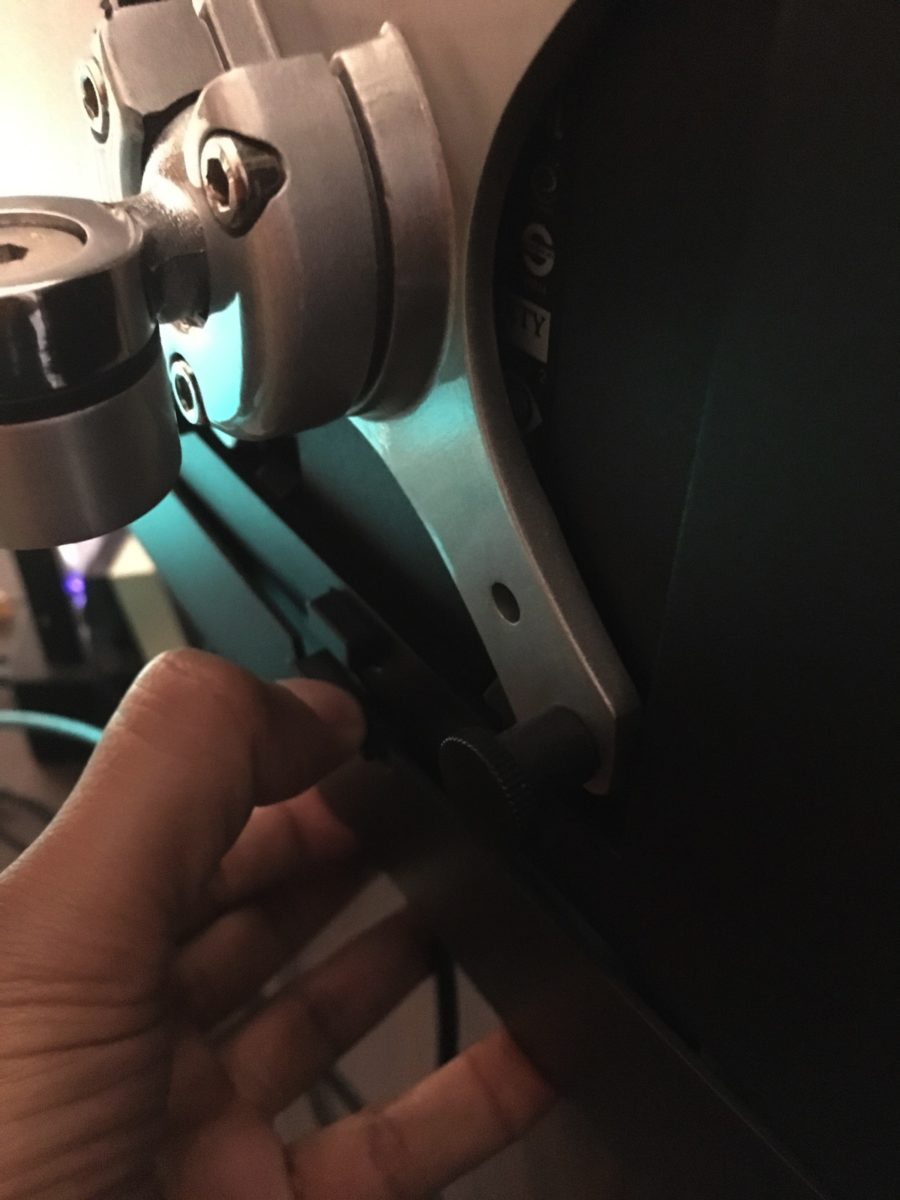


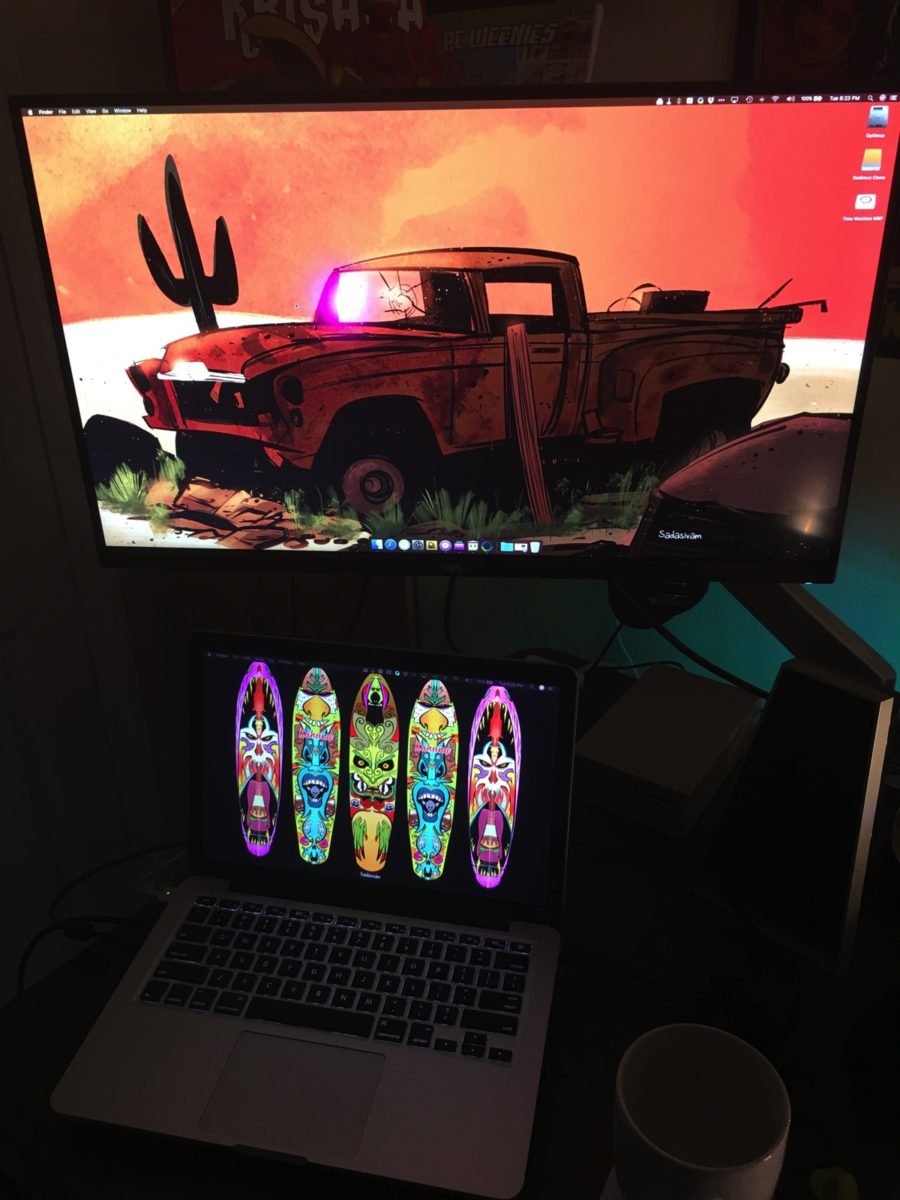
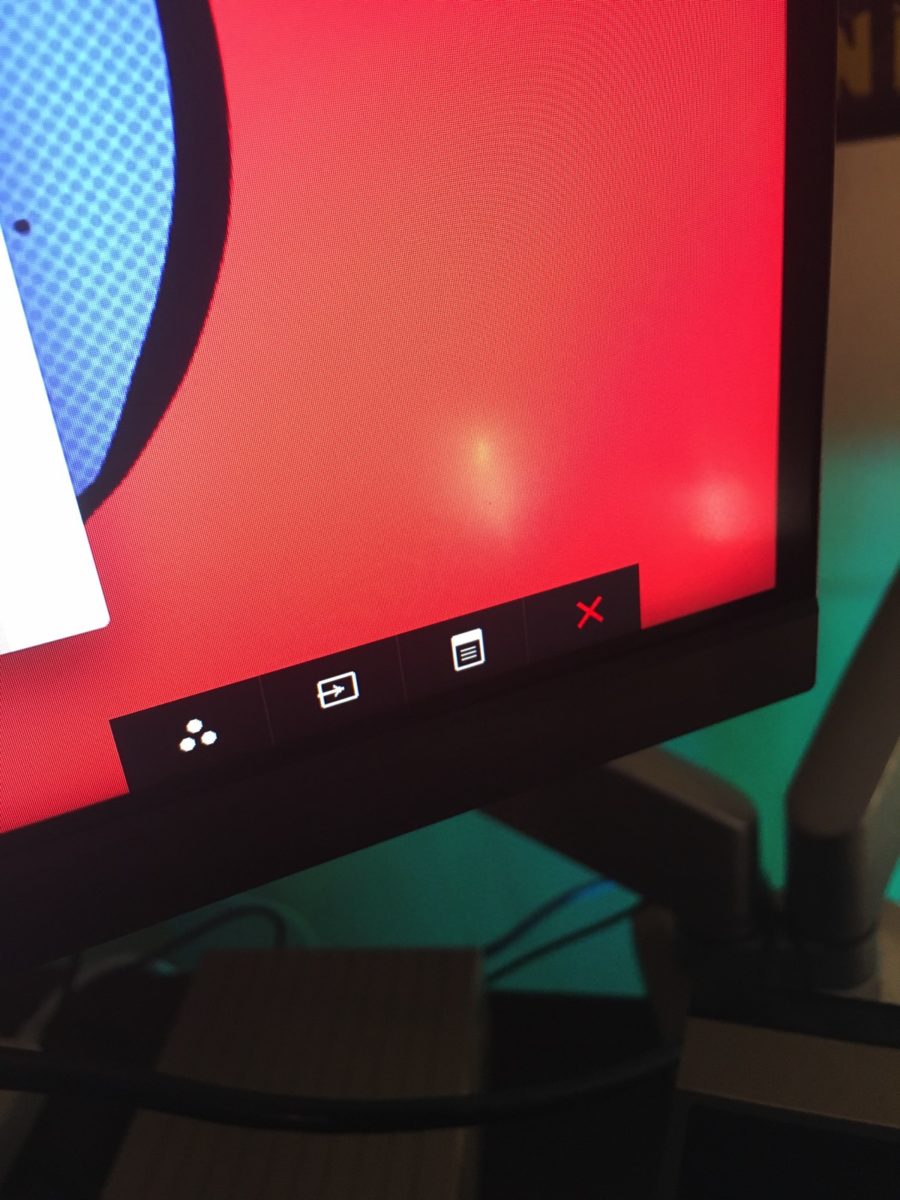
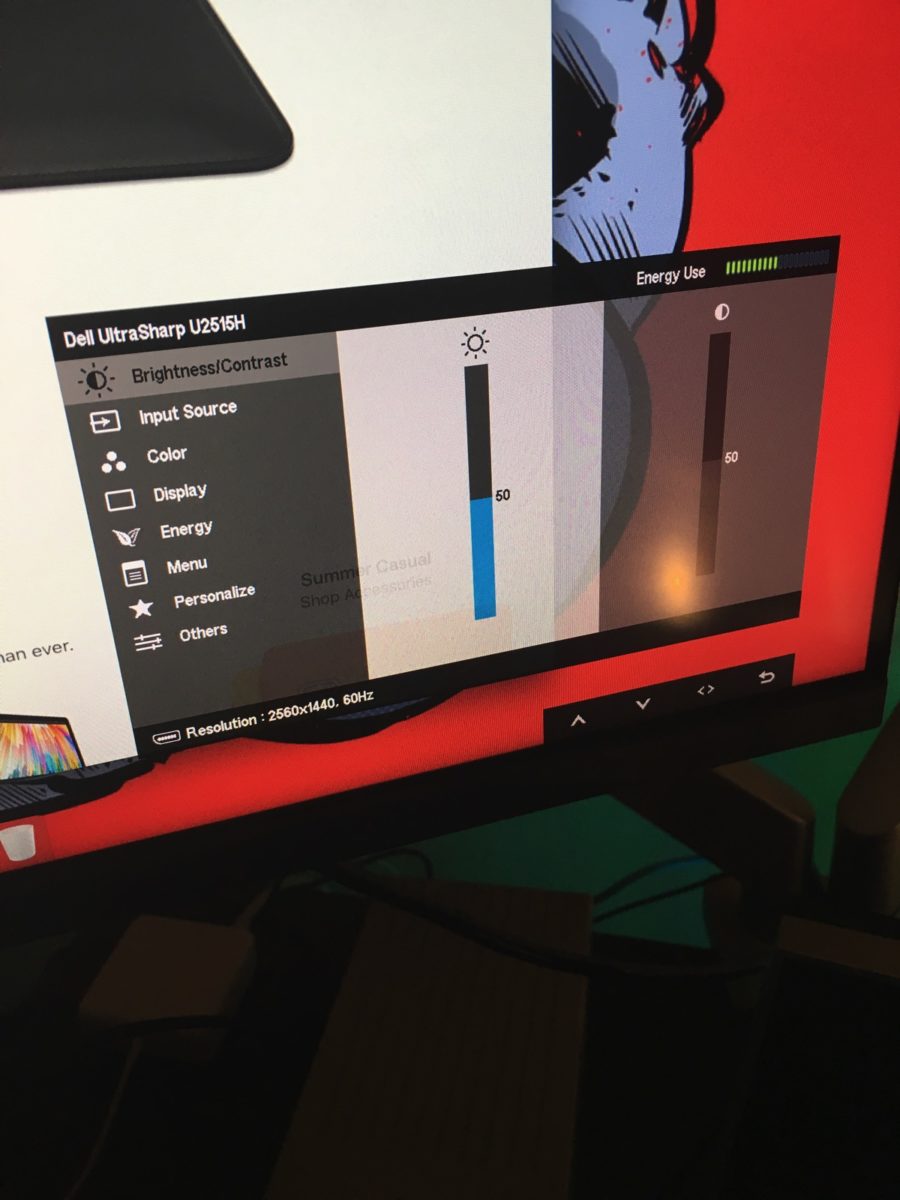
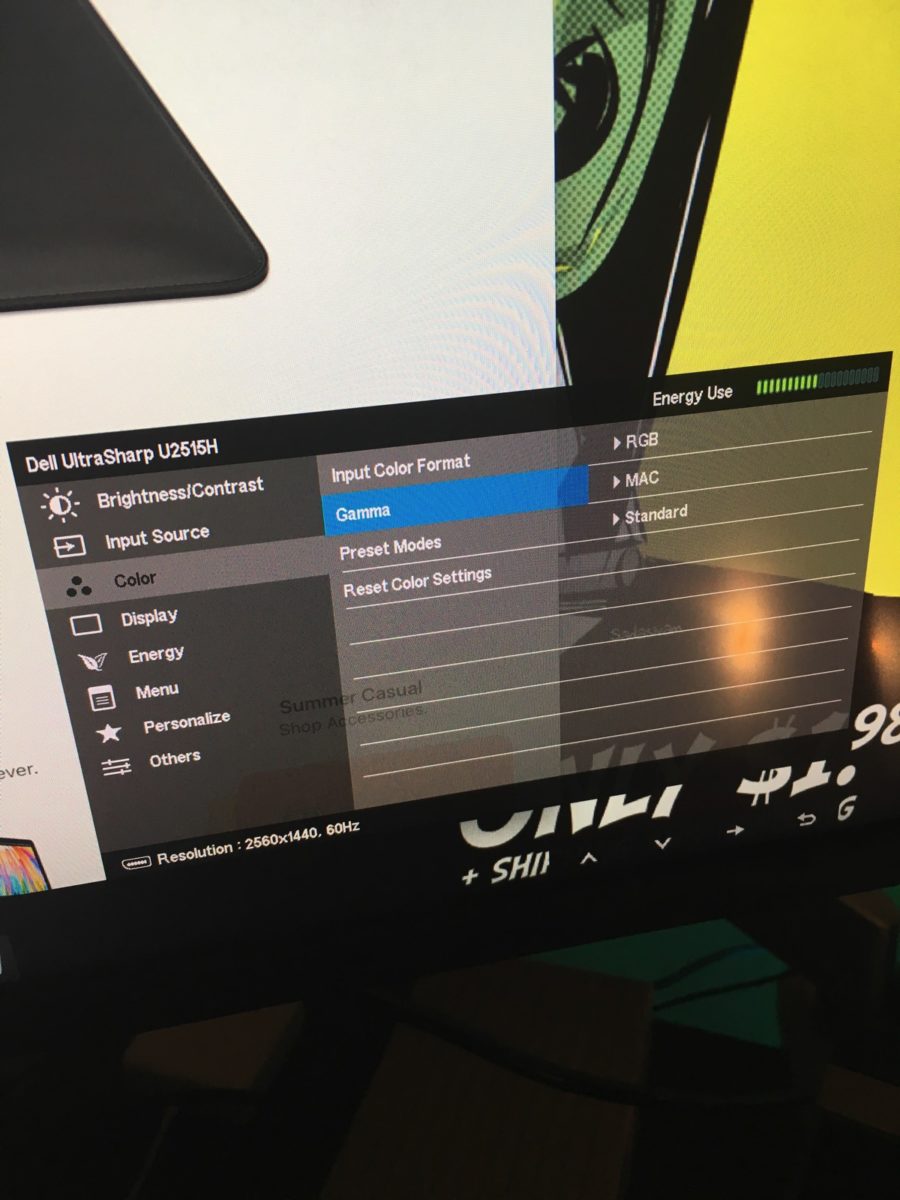



Kevin Rubin
July 10, 2017 at 10:01 amBy coincidence, my company just got two of these in this morning for a new colleague. You weren’t kidding in your conclusion about the cumbersome packaging…
Our manager / IT guy has spent over an hour and a half so far getting the two set up on a single display stand and hooked to the laptop, and getting the VOIP phone working again with the pass-through Ethernet to the laptop, etc. after having taken apart the cabling at that desk to add the pair of monitors.
But from what I can see across the room, the images on these Dell U2515H screens look fantastic.
Krishna
July 12, 2017 at 11:41 pmCool. Glad I’m not alone with regards to feeling frustrated in trying to get the Dell out of its box. It was a huge pain in the butt. But the pain was worth it. The display is super sharp, and it works great switching inputs between my Macbook Pro and my Raspberry Pi.