SkyBell HD Reviewed
I never gave much thought to doorbells or security monitoring systems until the day I had a package stolen right from my front door. That event transpired on a sunny Saturday afternoon. My wife, daughter and I were at home. We didn’t discover the theft until I opened the front door – only to see a torn package envelope with its contents clearly missing.
That was a month ago.
Sadly, this wasn’t an isolated incident. Since November of last year, our neighborhood community has experienced a wave of package thefts. It was time for me to do something about it. My options were A) patrol the street for hours on end as a one-man-vigilante or B) invest in a smart doorbell camera.
Sanity prevailed, so I chose the latter.
The two top contenders in the smart doorbell category are the Ring Video Doorbell and the SkyBell HD. Both the Ring and Skybell HD offer similar features and comparably priced, at around the $200 range. Both units offer motion detection, two way audio, live video preview, night vision and an app notification alert when someone rings the doorbell, where ever you might be.
After weighing the pros and cons of both units, I selected the SkyBell HD – primarily for the slightly better quality high definition video it offers and its free 7-day cloud storage. (The Ring Video Doorbell offers a cloud storage option for an additional $3/month fee.)
Open Door Policy
The SkyBell HD comes neatly packed, and includes the doorbell unit, a small Phillips screwdriver, a drill bit, a wall mounting plate and mounting screws. I opted for the Brushed Aluminum finish, but the Skybell HD is also available in an Oil Rubbed Bronze finish if darker colors are preferred.
The SkyBell HD bell unit is 2.8 inches wide, which makes it more noticeable on the wall. The top portion of the unit includes an HD camera, capable of 1080p resolution, and a multi-colored LED. The unit also comes equipped with a motion sensor, a digital microphone and speaker.
It’s a quantum leap from what we had originally (see below).
Installation
Like nearly every tech product I’ve reviewed in the past few months, the SkyBell HD comes with only a paper thin “getting started” pamphlet. The pamphlet points users to visit the SkyBell website for installation directions, by way of a short 1 minute video.
Per the directions, I shut off power from the switch box to the doorbell. Removing the old doorbell revealed a hidden surprise, in the form of a dead cockroach.
With the leads removed from the old bell, it was time to drill a hole for the SkyBell HD’s mounting plate. I was able to reuse one of the old doorbell’s anchors. Adding the drill bit was handy and I appreciate SkyBell including it in the box.
With the mounting holes in place, I attached the mounting plate to the wall by way of two screws. Next, I connected the old wires to the screws marked “Power” on the mounting plate.
Before the SkyBell HD can be placed on the mounting unit, it’s important to first completely remove the tiny screw on the bottom end of the mounting plate. This step can easily be missed, but you won’t be able to properly attach the SkyBell to the mounting plate without it.
With a slight rotation, the SkyBell HD easily threads into the mounting plate.
After powering the breaker back on, the SkyBell HD will illuminate. The SkyBell’s main bell light will blink between red and green to indicate that the device is charging.
The light, after about half an hour or so, turns to white to signal that it’s ready to be configured with your wi-fi network.
Per the directions, I downloaded the SkyBell HD app to my iPhone. I had no issues connecting the SkyBell HD to my wi-fi network. Within two minutes, my new smart doorbell was completely up and running.
SkyBell offers a clean, easy-to-navigate user interface to control its device. The main screen shows the last several video captures from your SkyBell HD.
Clicking the small gear on the top right of the main video screen lets the user configure specific settings and notification alerts. Users can receive notifications when the bell is pressed or when motion is detected. Other settings, like LED color, image quality, and speaker volume can also be adjusted in this area. Image quality can be set to 480p, 720p, or 1080p depending upon the strength of your network connection.
How Does It Work?
Pretty darn good, actually. I have lived with this unit for about a month and it works as advertised. It works really well on a good wi-fi network. Occasionally, I experienced connectivity issues when accessing the SkyBell HD’s video camera over a cellular connection. There is a slight lag in both video and audio when communicating over both networks. Audio from the SkyBell is good, but not crystal clear. The microphone will pick up wind, road noise or other ambient sounds which may impact clarity. The motion detection attribute of the SkyBell HD is pretty good. Sensitivity to motion can be user adjusted, in case your SkyBell HD starts picking up cars driving by or swaying tree branches.
Below are some screenshots taken from the SkyBell HD’s camera. The first is a daytime photo taken with the 720p (Better) setting.
Next is a nighttime photo taken using the same camera settings. With no lights active at night, the SkyBell HD will turn on its top-facing LED to illuminate your subject so you can get a better look.
Of course, picture quality is dependent on the amount of direct light your SkyBell HD unit receives. If your house faces the sun, it will be more difficult to get a clearer picture of your visitor.
SkyBell HD’s app can be installed across all your family’s devices so that everyone receives notifications. Only one device can connect to the SkyBell HD at a time, however.
Conclusion
Four weeks in, my family and I see a lot of value in the SkyBell HD. It was very easy to install and works as advertised when used with an iOS device. We tested ours on a second generation iPad Mini, a 12.9″ iPad Pro and my iPhone 6s. The unit also works with Android devices, but I don’t have any such device to test it against. It would be nice if SkyBell offered a mechanism to continually record from the camera. The camera can only be activated by motion or when someone rings the bell.
Bottom line: the SkyBell HD gives us peace of mind, knowing that we can monitor our front door whenever we need to. While devices like this will not prevent any potential thefts from occurring, my hope is that it acts as a strong deterrent. After all, nobody likes to be caught on “Candid Camera”.
The SkyBell HD earns 4.5 out of 5 Bob Weiners.

-Krishna





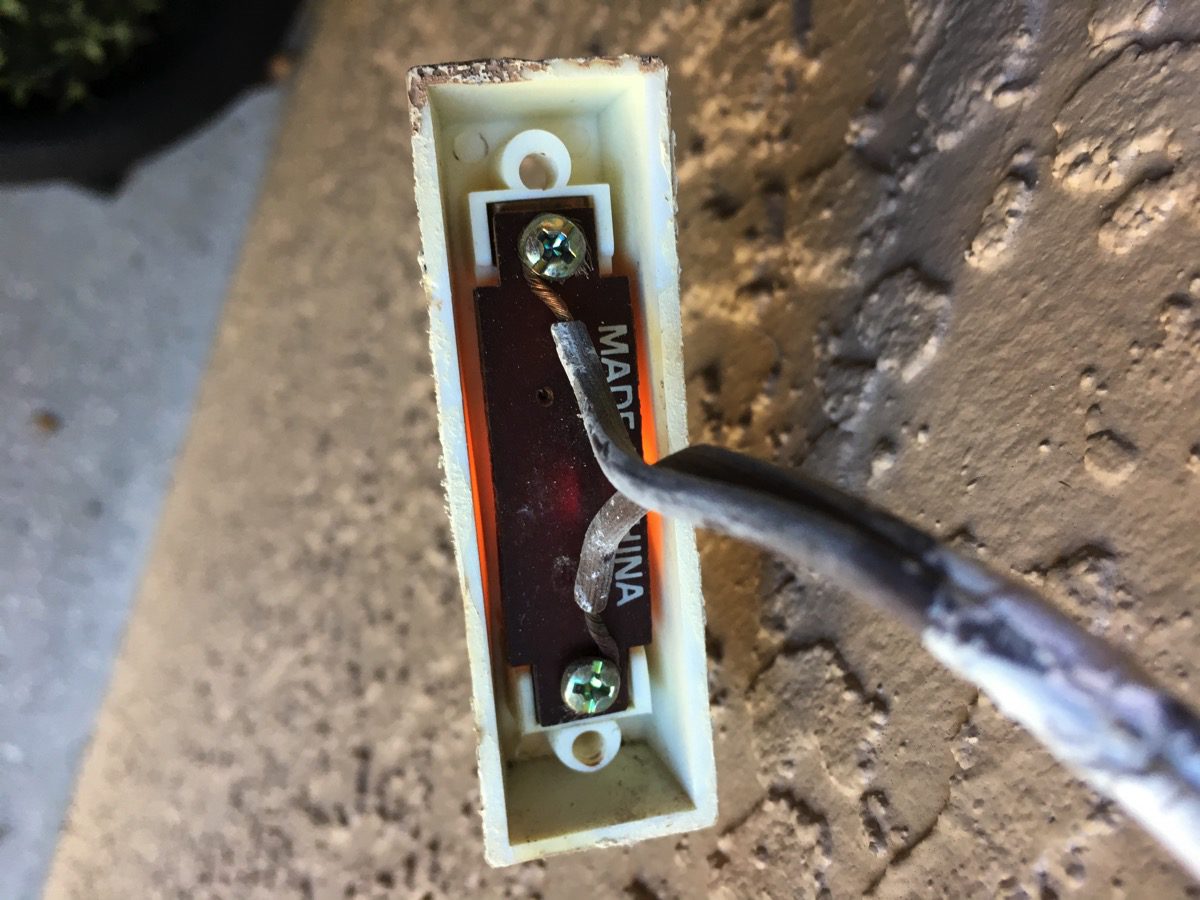









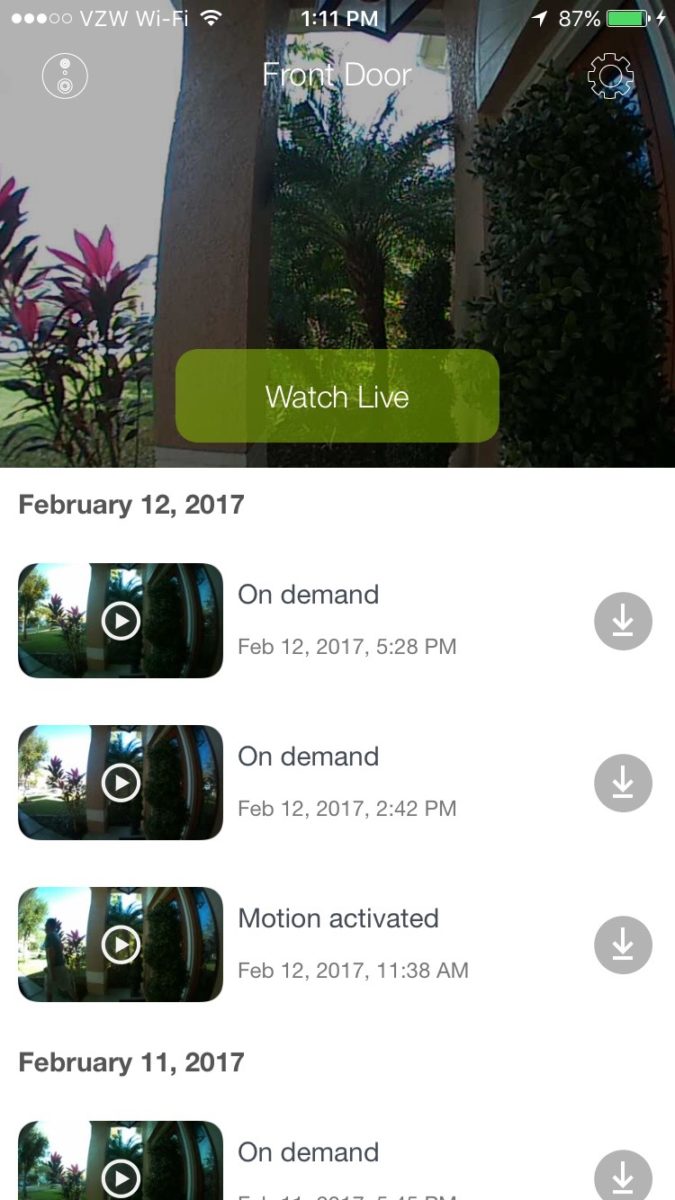







No comments yet. Be the first!