Mounting a Cintiq: Part 1
Wacom’s Cintiq 27 QHD is a massive piece of kit. While it’s an AMAZING drawing device, out of the box it lacks adjustability. Since hunching over my Cintiq for hours on end isn’t feasible, I sought out a few options to make it more comfortable to work on.
The first option I tested is the LocTek 7DL mounting arm (Retail: $139). I also had a chance to work on the FlexiSpot M2 Height Adjustable Sit-Stand Desk with removable keyboard tray (Retail: $375). I spent about two weeks with each product, evaluating them separately with the intent to determine which solution was best for my day-to-day work.
This post focuses on my overall impressions of the Loctek 7DL, from the specific perspective of a Wacom Cintiq 27 QHD user who also happens to suffer from lower back pain. In my next post, I’ll discuss the FlexiSpot M2 and then compare the two.
Okay. Ready?
Here goes!
Within a week of unboxing and setting my Cintiq, the Loctek 7DL mounting arm arrived. The box is heavy. This particular model was recommended for the Cintiq (which weighs 19.8 lbs) by the Loctek sales team. Mounting arms like the Loctek 7DL let the user freely position the display. I’ve reviewed another Loctek model (the D7D) and there are a lot of similarities between the two in terms of build quality and overall ease-of-use. Rather than rehash those elements here, I’ll focus on what it took to make the Loctek mounting arm work with the Cintiq.
In the box were a simple quick start guide, the arm itself, and tools and screws needed for assembly.
The Loctek unit accommodates 75 x 75 or 100 x 100 mm VESA displays. The Cintiq 27 QHD has holes that are set for 200 x 200mm. More on that in a bit.
Included on the base of the arm are a microphone input, a headphone output and a USB 3.0 port.
The fit and finish and build quality of the 7DL are excellent. The arm and base are both heavy and well engineered. It’s virtually identical to the 7D7 model I reviewed earlier. The difference between the two is straightforward: The 7D7 is a double display mounting arm, while the 7DL is a heavy-duty single display mounting arm. According to the specs, this 7DL can support screens from 10″ up to 34″ with a load capacity between 13.2 and 33 lbs.
To use the Loctek with the Cintiq, I had to purchase a 100 x 100 to 200 x 200 mm VESA adaptor plate. There are many to choose from, but I went with the Atdec AC-AP-2010 Adaptor Plate (retail: $20). The Atdec mounting plate has a matte black finish that looks good and easily bolts onto the Loctek VESA mount. It also comes with all required fasteners and sports a 10 year warranty.
Getting back to the Loctek, the manual has two guided ways of installing the unit. The first (and simplest) is to use the supplied clamp. The second is the grommet installation, which involves drilling a hole in your desk and using the supplied mounting parts to secure the Loctek to the desk. Being lazy and somewhat less than handy with a drill, I chose to go with the first option.
I secured the mounting arm to the desk, by way of the supplied clamp. Loctek provides rubberized padding to keep the surface of the clamp from damaging your desk. Next, I adjusted the tension on the arm and swivel using the included Allen wrench.
Once the arm was in place, I attached the Atdec mounting plate to it via four screws.
I strongly recommend getting someone else to help you when securing the Cintiq to the Loctek arm. Because the Loctek arm is operated by way of a gas spring hovering system, it’s under pressure. It has to be positioned in such a way to bring it flush with the Cintiq. One wrong move and you could damage your pricey Cintiq or hurt yourself (or both). Thankfully, my wife Aarti helped me out. I held the display and she moved the arm into position and secured it with the supplied thumb screws.
Below is the setup with the Loctek 7DL arm attached.
You can raise or lower the Loctek arm (and display) and rotate it as needed. The arm is strong enough to support it, providing you have it properly secured to your desk. If I had to do it over again, I would have secured the mounting arm by drilling a hole in my desk instead of using the clamp. My desk is really a simple folding variety (like the ones you’ll see in school cafeterias), so the clamp wasn’t able to fully overlap the edge of the desk. If you don’t have such an issue, you could probably get by with using the clamp.
The Loctek 7DL is a well built unit and works as advertised. It’s nice to be able to freely position the display. I had no issues during the install. All the parts were included and neatly labeled. The packaging was excellent and the assembly instructions were easy to follow. Cables and the like can be tucked away inside the 7DL’s built in cable management system.
The biggest issue I personally had with the Loctek is not with the unit itself, but my desk. With the Cintiq positioned on the mounting arm, I had very little room to position and maneuver my keyboard and mouse. I use the keyboard quite a bit when I work, so having it at the ready is critical.
Levitating the Cintiq allowed for better positioning of the keyboard, but I noticed that the display would undulate ever so slightly while using my stylus on the Cintiq’s screen. This proved to be irritating after a short while, so I adjusted the Loctek arm and pivot to allow the front portion of the Cintiq to rest on my desk’s surface. This adjustment kept the display at a roughly 45 degree angle, making it the most comfortable position for drawing. (Side note: I strongly suspect that the shakiness problem could be altogether eliminated if opted to go with the grommet installation.)
The Loctek 7DL is a solid contender for Cintiq users looking for an arm mount solution. Its price is nearly identical to the Ergotron LX mounting arm. The Loctek arm moves freely and comfortably, if you prefer, with a maximum extension of 21.65 inches. The tension of the arm can also be adjusted to accommodate your display’s height, extending all the way up to 20.5 inches. And the arm’s resistance can be easily adjusted with an Allen wrench. With the 7DL you can use your Cintiq in landscape or portrait mode. Like the previous Loctek unit, the 7DL has an excellent, polished build quality that’s sure to look good on your desk, so long as you find a method to properly secure it. Is it useful as a standing desk option for those who suffer from lower back pain? In my testing with the clamp mounting option, not so.
In part 2, I’ll look at the Flexispot sit-stand desk, and compare it to the Loctek arm. Which did I go with? Check back in and you’ll find out.
Questions? Comments? Let me know by way of the comments below.
-Krishna







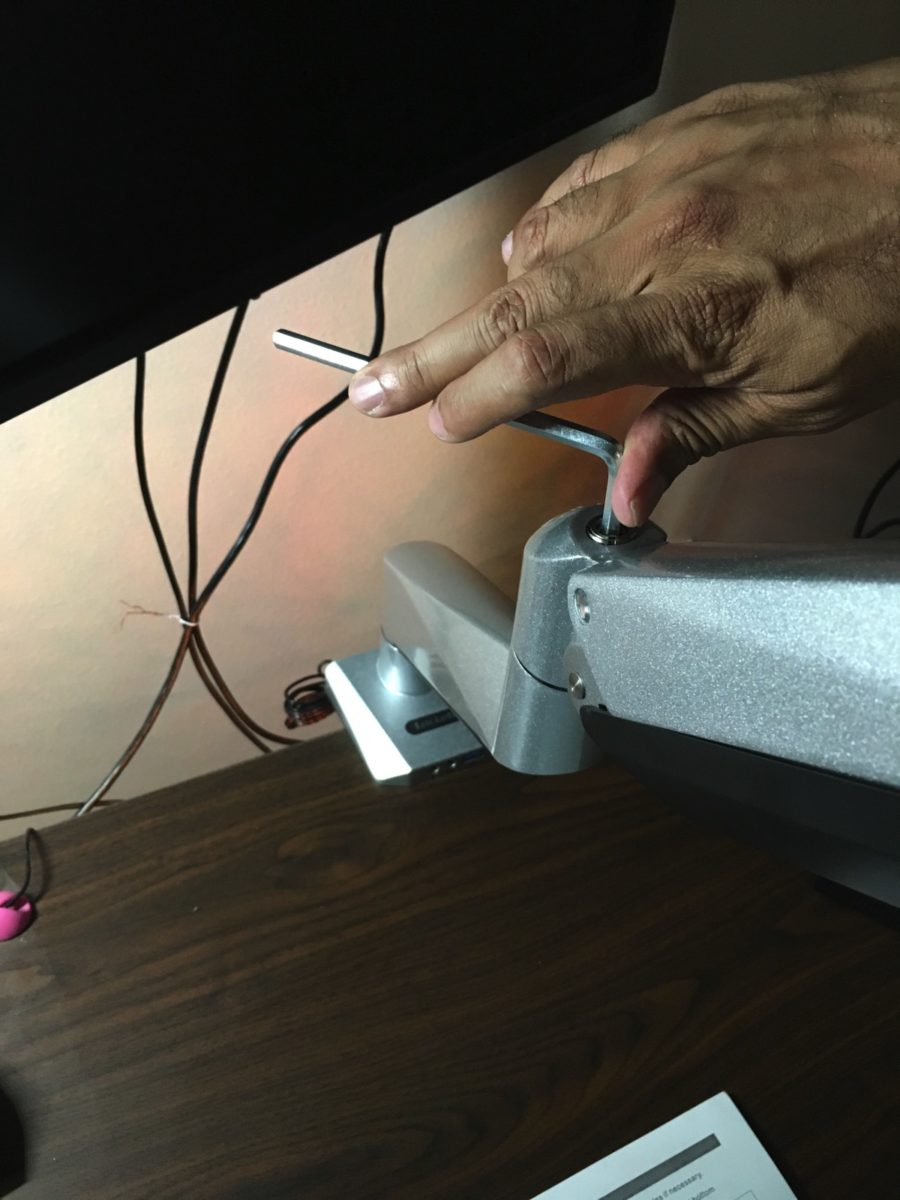






Justin Connolly
December 30, 2016 at 9:36 pmGreat review Krishna. Should I ever take the plunge into the beautiful Cintiq world, the 7DL arm looks like the way to go.
Krishna
January 10, 2017 at 8:11 amThanks, Justin! While I like the 7DL, I find the sit-stand desk by Flexispot to be more to my liking.