Hazel 4.0
I’ve written about Hazel before, in the context of automating file uploads to a webserver. Last week, Noodlesoft launched Hazel 4.0, and I’ve had a few days to play with it.
What is Hazel, you ask? Simply put, it’s a really efficient housekeeper for your Mac. Through a set of rules that you provide, Hazel puts away files automatically where they need to go so you don’t have to. The best way to describe Hazel is that it’s a lot like the IFTTT web service, but built especially for your Mac.
The biggest changes in the latest release are the support for Smart Folders, rule synchronization across multiple Macs using Dropbox or another cloud based storage service, and (finally!) the ability to preview your rule while editing it. Hazel 4 makes it even easier to see if your rule will work, and where it needs to be fixed (if needed). These features alone made the upgrade a no-brainer for me.
I use Hazel for a number of automated file management tasks, and version 4.0’s features make it even better to use.
Making rules within Hazel is easy, with no programming knowledge required. Simply select the folder you would like rules to act on, and then make and assign the rule. Hazel’s rule-creation interface is simple to get started with and pretty flexible for everyday use. Power users of OS X will find a lot to like.
Below are just a few of the rules I have created using Hazel. The first one will take a homework folder from one of my courses and move it from my thumb drive and place it into a folder called “Stuff to Grade” on another hard drive volume. It even sets the folder label to “red” indicating that it’s work that I need to grade.
When posting comics to my Patreon feed, I often save a temporary copy in a folder called “temp_comics”. After an hour, I no longer need the files, so Hazel takes them to the Trash.
Another Hazel rule places the latest saved PC Weenies comic in Dropshelf for quickly selecting and uploading it to my Patreon feed.
In short, if you are moving files around in a repetitive fashion, there’s a better way – and it’s called Hazel.
Hazel 4.0 is available from Noodlesoft for $32 for new users, or $10 for users wanting to upgrade from an earlier version. In my opinion, the money is well spent for the amount of time Hazel has already saved me.
Best of all, Hazel works really well with another popular Mac automation app called Keyboard Maestro. Give it a spin.
-Krishna
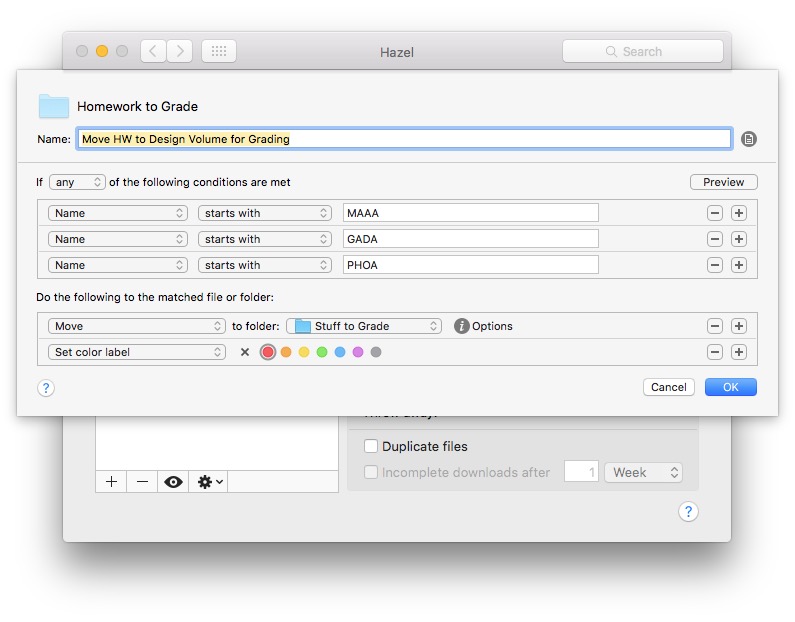
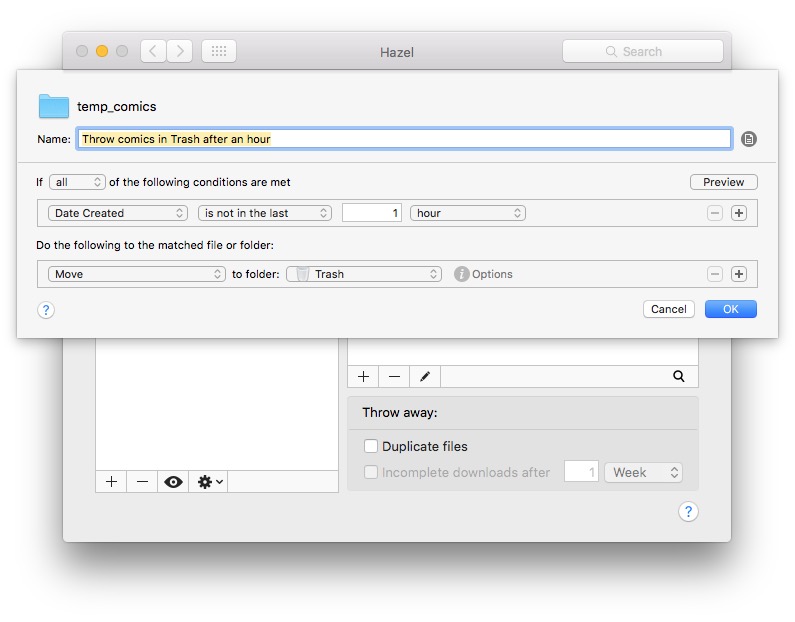
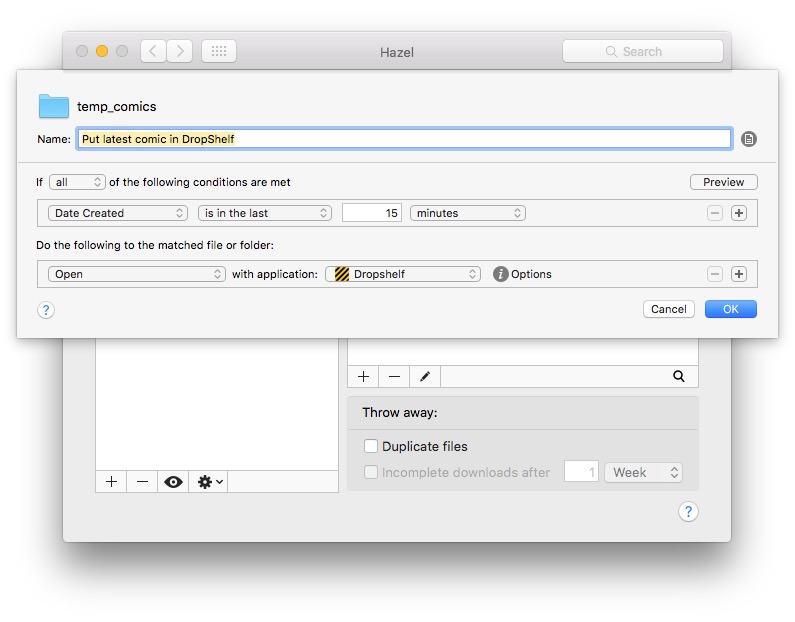



No comments yet. Be the first!