Thoughts on the 12.9″ iPad Pro
I picked up my 12.9″ iPad Pro the very day Apple made the smaller 9.7″ model available. Though I had the opportunity to play with both at the Apple Store, the decision for me was obvious: go for the bigger model.
Due to work and other obligations, I’ve had only a handful of opportunities to work on the iPad Pro… but I love it so far. The Apple Pencil took a bit of getting used to as it was so thin and svelte. It’s easily the best stylus I’ve used, when compared to both Wacom and Yiynova’s offerings. Drawing on the glass surface didn’t bother me, as that’s what I’m used to drawing on with the Yiynova tablet monitor that’s connected to my Mac. There is virtually no parallax on the iPad Pro – and colors are uniformly bright and vivid across a large viewing angle. This makes it easy on my eyes and my back. Drawing on the couch has become my new favorite pastime.
In terms of apps, I’ve downloaded and briefly experimented with Media Bang, Procreate, Adobe Sketch and Sketchbook. Based on my limited time with each app, I find myself going back to Procreate; it has several useful features that I’ve readily adapted to, including the ability to create and import brushes. The iPad Pro makes for a great sketching and conceptualizing device. I did find myself missing keyboard shortcuts that I’m used to using with Photoshop and Manga Studio, though.
Below is a Jimi Hendrix piece that I painted and inked using Procreate on the iPad Pro.
Via recommendations on Twitter, I also downloaded Astropad, which lets the iPad Pro mirror a Mac display, for the purposes of using the Apple Pencil with desktop based apps. My initial testing with Astropad and Manga Studio over wi-fi on my Mac, I was disappointed. I clearly need to spend more time with this app.
The bigger screen size on the 12.9″ iPad Pro is comfortable to hold. Sketching on it is incredibly fun, with no lag to report. I love the big screen, too. By comparison, drawing on the 9.7″ iPad Pro felt cramped and tiny.
One big advantage of the larger iPad Pro is the split screen feature, which allows for two app windows to be displayed simultaneously. With this feature, I can open up a reference on one split pane, and my favorite drawing app on the other. It’s incredibly handy.
Before buying this new iPad Pro, I never cared for reading long form books or comic books on a tablet. I felt I could never really see the whole page without pinching and zooming. By contrast, I find reading books and comics on the iPad Pro to be a delightful experience. I can see the full page in vivid detail and clarity.
I have plenty more to say about the iPad, but I felt the time was right to share a few observations on my experience so far.
-Krishna

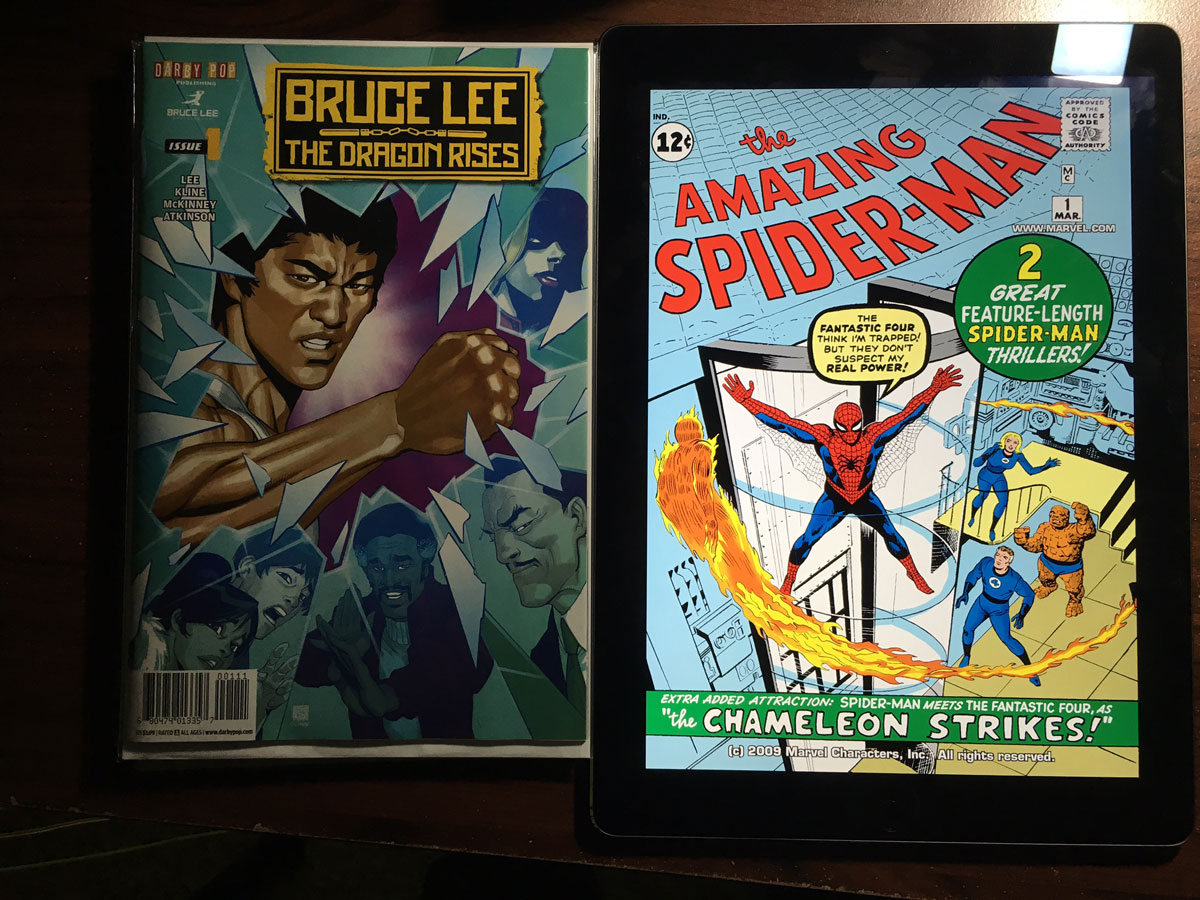



ex2bot
April 20, 2016 at 11:04 pmKrishna, I have a 12.9 iPad Pro, too. I decided that since I hardly touch my Macs anymore because I now live in iOS, the next computer I needed was an iPad Pro. When there first were rumors about a 13-inch iPad, I wondered who would want something so big. Turns out it was me.
I’ve been very happy with the performance, the Pencil (though I’m no artist) and iOS on a 13 inch screen. Hoping for new and improved iPad Pro capabilities in iOS 10.