Review: Loctek D7D Dual Arms Desk Monitor Mounts
All it take is a stiff neck or chronic back pain to realize the value and importance of proper ergonomics. Your sitting posture, the height of your desk, and even your keyboard and mouse can all play a role in terms of overall comfort or pain. Conventional ergonomics “best practices” state that displays should be positioned at eye-level. Unfortunately, the conventional stands that ship with many modern displays can be cumbersome to adjust and re-position, so most people don’t. An unoptimized display setup can lead to ergonomic related issues. (Display stands also tend to eat up precious desk real estate, but that’s another story.)
Ergonomics are a big deal for me, because I spend a considerable amount of time in front of my desk. A few years ago, I upgraded my display setup with a dual monitor mount stand made by Mount-It. I’ve been pretty happy with it. Then two weeks ago, something happened that made me take my Mount-It arm down.

That “something” was the D7D Dual Monitor Arm Mount by Loctek. A few weeks ago, a representative from Locktek reached out to me to see if I would be interested in reviewing their product. At first, I hesitated. The idea of taking apart my existing setup filled me with dread. Why mess around with a perfectly good setup, right?
Then I looked closer at the D7D’s specs.
Two days later, I had one at my doorstep.
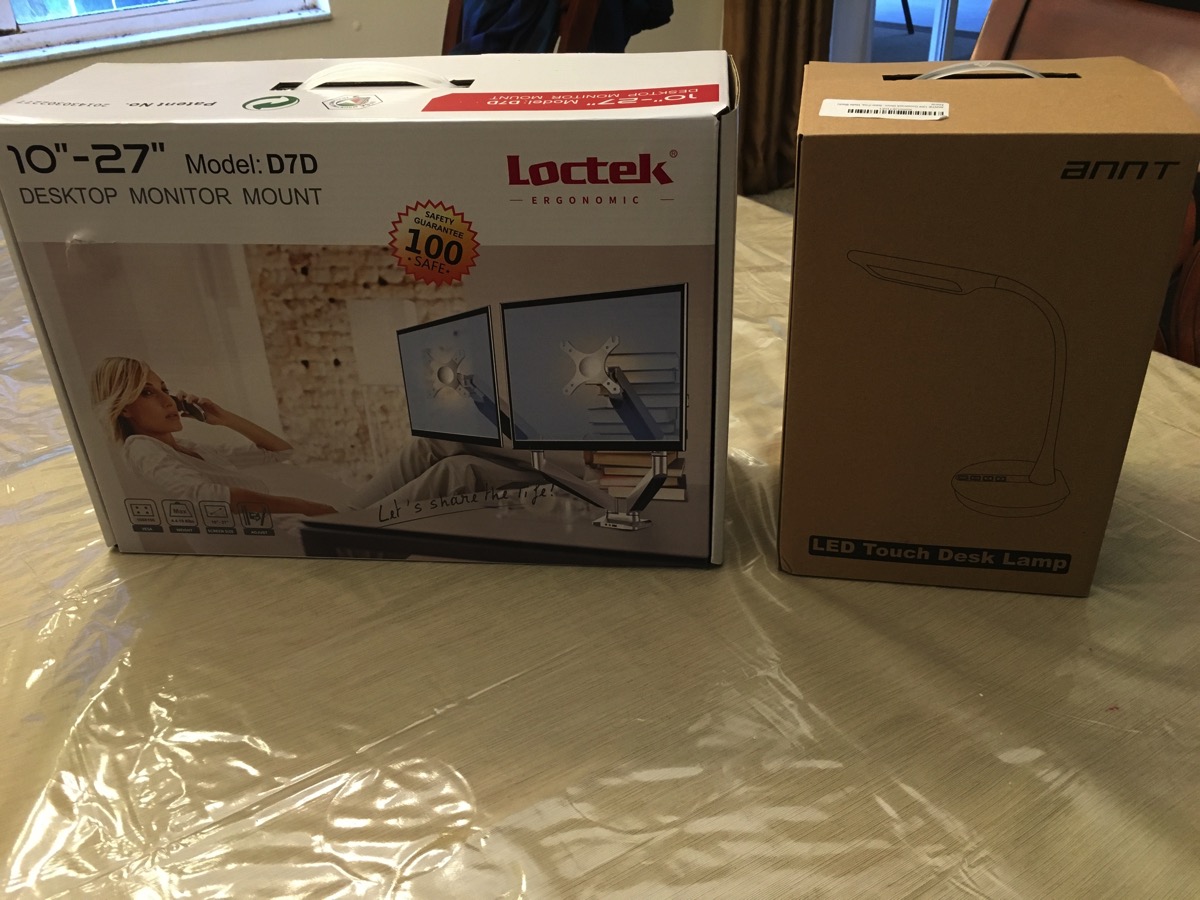
The D7D, which retails for $339, is a premium quality dual monitor mount that let you comfortably and easily adjust your displays for proper ergonomic set up. The Loctek unit is designed to support monitors weighing between 4.4 to 19.8 pounds. The arms can support most 10 to 27 inch monitors, and is made with anti-scratch aircraft grade aluminum with injection molded plastic trays for cable management. The D7D weighs in at 14.3 pounds and comes in a silver trim. Unique to this particular model is the inclusion of audio, microphone and USB3 inputs at the base of the mounting arm.

The D7D comes well packed with everything you need in the box, which includes two well designed mounting arms, and all the necessary mounting hardware, assorted screws and washers, and even two Allen wrenches.
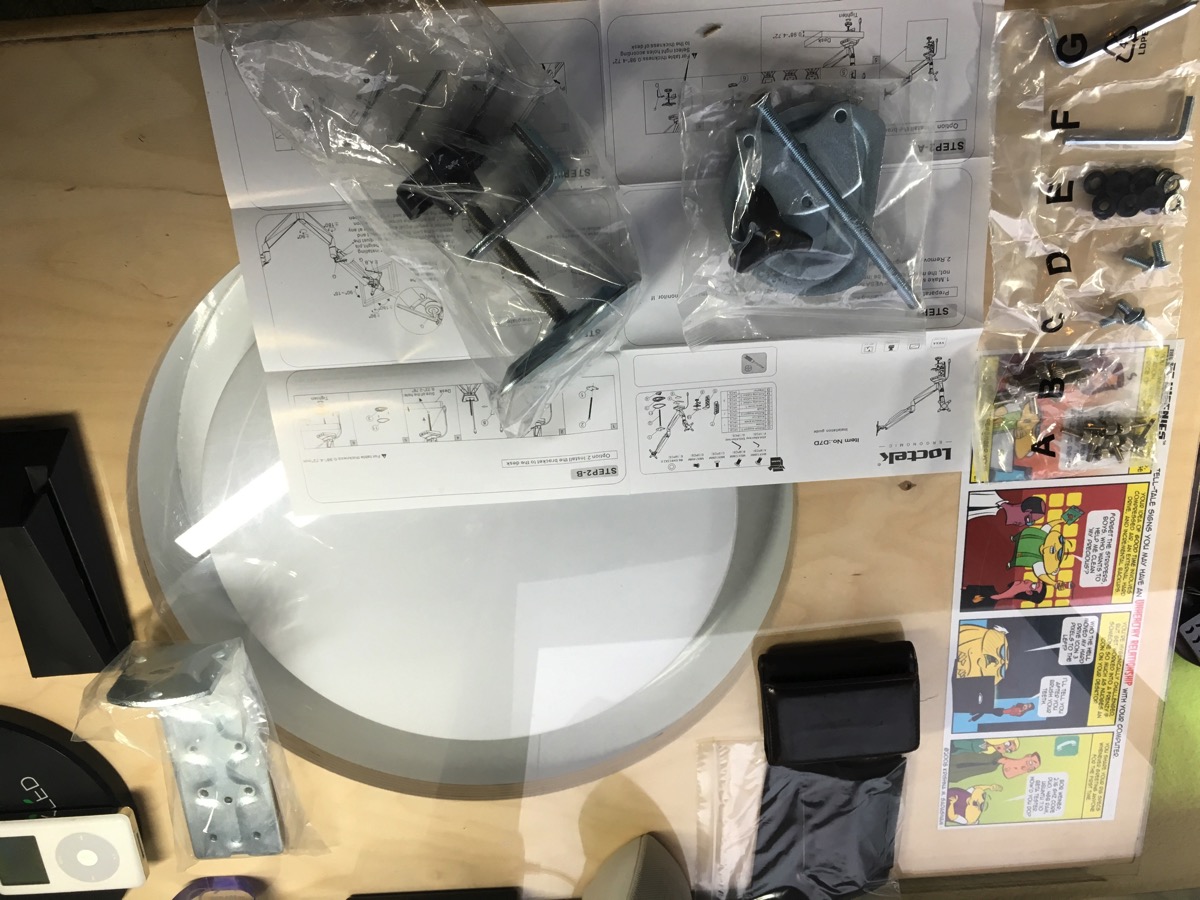
The plastic packet containing all the smaller bits was properly separated and labeled, making it very easy to find and select the appropriate items as needed.
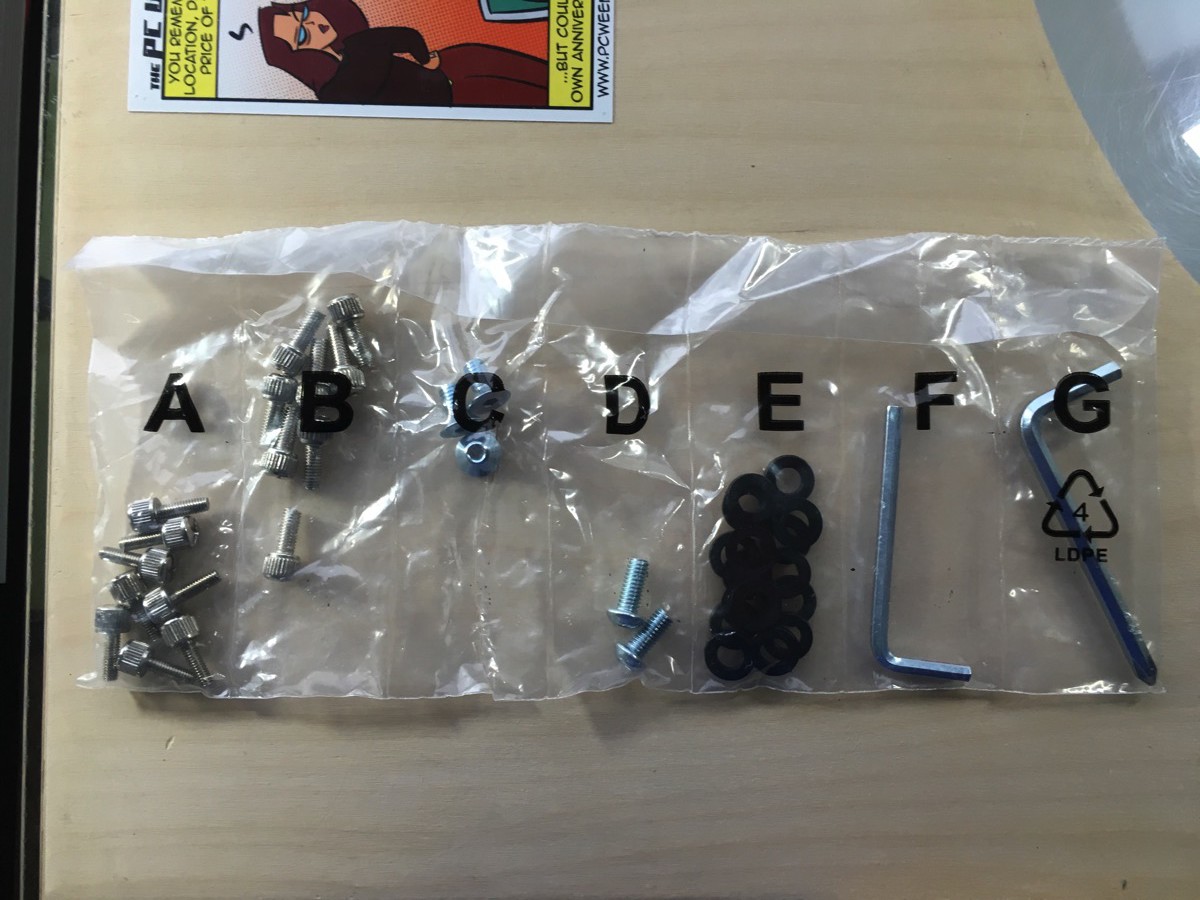
The included instructions are minimal, but straight forward. Like most documentation I’ve encountered, the included diagrams are really tiny. (Aside: would it really hurt manufacturers to print their documentation larger?)
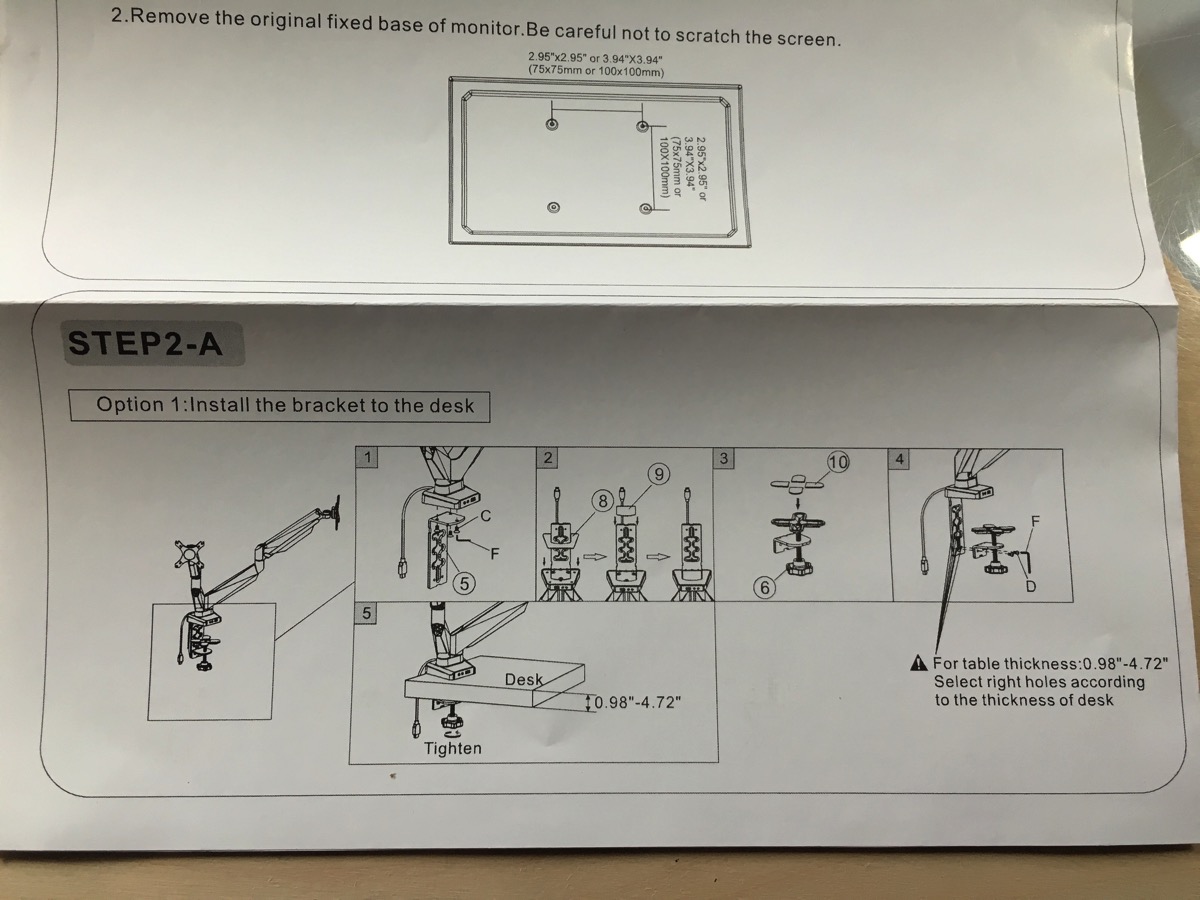
After unpacking the contents, the first thing I noticed were the tightly packed mounting arms.

The arms come in a thick plastic bag. Each arm is tightly constrained by a Velcro loop. As the warning label on the bag states, it is very important to carefully open the bag and keep the arms compressed while cutting the Velcro strips. The arms are under tension and will will spring apart very quickly if you’re not careful.

In the looks department, I found the fit and finish of the D7D mount to be impressive. This thing looks good, which is an important consideration for folks who are particular about their office aesthetics.

Below each mounting arm are small plastic trays running underneath for cable management. These can be removed by clasping both sides of the tray.

The base of the unit features the same smooth, industrial aircraft-grade aluminum finish with three front-facing input ports (an audio jack, microphone jack and USB 3.0 port). Each port comes with its own cable. These cables can route back from the Loctek base to your computer. Below are the cable connections from the Loctek. In another thoughtful touch, the D7D also comes with its own USB, microphone and audio cables to facilitate connections back to your computing device.

The base itself connects to a metal plate that serves as the backbone for clamping the mount to your desk. To prevent unintentional marring or scratching on your desk, the folks at Loctek have thoughtfully included few custom cut adhesive strips that you can paste underneath the base.

The D7D works for tables that are between .98 inches to 4.72 inches in thickness. The instructions include two different methods to install the bracket to the desk depending upon the thickness of your specific model. I chose the clamp installation method, but a grommet installation is also available.

Below is the D7D mounted to my desk. I was able to easily tighten and secure the device to my desk.

After installing the arms to the desk, I spent some time repositioning and adjusting the D7D’s arms. I was impressed not only with their range of motion but also how smooth and effortless it was to move them. Adding the displays to the unit involved installing screws to the VESA openings on the back of each display before attaching them to the D7D’s arms. The mounting arms easily fasten to both flat displays as well as displays I have a slight curvature. I tested the unit with an HP ZR24W and a Dell U2412M model display. Both are 24″ units.


The installation of the D7D was straightforward and took about an hour for the whole process. Interestingly, it took more time to disassemble the Mount-It mounting arms than it did to install the new mounting arms. The Loctek unit features adjustable arms that can rotate 180° in each direction. You can easily rotate and orient your monitor to landscape or portrait mode. As long as your display is VESA compatible and fits 75×75 or 100×100 plates, you should be good to go. The D7D includes a torque control valve that will regulate the arm’s movement as well as the stiffness of the VESA mounting bracket. (The supplied Allen wrenches can tighten or loosen the movement as needed.)

In my evaluation, the Loctek D7D unit is far superior to the Mount-It unit. The D7D features a better build quality, a modern and appealing design aesthetic, smoother operation, a wider adjustable range and built-in input ports. The D7D ports tested fine. And, it must be said: Having a conveniently located USB port within reach is really handy.

I have two gripes with the D7D. The first is the small print documentation. The second has to do with the cable management trays – they detach from the arms easily, but are tricky to put back in place. Also worth noting: the Loctek D7D will not work with Apple Thunderbolt displays.

All in all, the D7D unit looks fantastic and exudes a solid build quality throughout. I’m really impressed by how well-engineered this product is. The D7D is definitely a high-end product and is priced to match. The D7D is highly adjustable and easily configurable to accommodate your ergonomic needs. The inclusion of a microphone port, headphone jack, and USB3 port are welcome additions that add to the value of this device. It can be found online for about $240.
The D7D Dual Monitor Mount earns a 4.5 out of 5 Bob Weiners.




Mike Wills
April 7, 2016 at 12:18 amHave you seen the issues that this reviewer had? http://www.amazon.com/review/R6KAUF4AFML2E/ref=cm_cr_dp_title?ie=UTF8&ASIN=B00X1CQ30U&channel=detail-glance&nodeID=541966&store=pc
The person may not have fully understood the product, but if I where to purchase one, I want to make sure you aren’t having the issue.
Krishna
April 7, 2016 at 6:06 amVery interesting… Until now, I was not aware of the review you cited, Mike. Thank you for making me aware of it. I’m not having any of the issues discussed in that article. But it’s definitely worth noting. Maybe other owners of this product can offer their feedback on the unit as well.
Birck Cox
April 7, 2016 at 9:24 amDear Krishna:
I bought a Loctek D5DH dual-monitor arm for two Dell monitors, a 22 and a 24, and the only (minor) problem I have had is that the smaller monitor is a bit too light (in weight) to stay put at the same low level as my iMac. So I added a 5-lb chunk of lead to the mounting plate swivel for a few weeks; now it stays put, without the weight. Excellent monitor arm.
Krishna
April 7, 2016 at 8:29 pmThat’s a clever workaround, Birck. Thank you for sharing your solution!
Loctek Team
April 17, 2016 at 11:42 pmHello Mike, this issue did exist for our previous version of D7 products, but we now solved this issue.
The reason why “the ball-joint that controls the tilt cannot hold up the monitors even at its tightest setting” was that the surface of the ball joint was too smooth to control tilt. To solve this problem, all ball joints of D7 series products are using matte surface instead of the original smooth surface.
Thank you
Loctek team