Review: CleanMyMac3
CleanMyMac3 may not be the only Mac maintenance utility in town, but the latest release may make it the only Mac utility you will ever need. CleanMyMac3, made by the folks of MacPaw, builds on the functionality and feature set of CleanMyMac2, with a raft of new features that consolidate common Mac maintenance tasks all into one app.
Like the version preceding it, CMM3 cleans system caches, uninstalls applications, removes unused language packages, empties the trash contents, shreds sensitive data, and helps identify old and remove large files. CMM3 adds to those options by incorporating system maintenance functions, like repairing permissions, rebuilding launch services, cleaning up iTunes cruft, reindexing Spotlight and flushing DNS caches. CMM3 also deletes browser history and chat data, toggles the ability to activate and deactivate login items, extensions, Internet plug-ins, services and preference panes.
Let’s look at each of CleanMyMac3’s main features in more detail.
CMM3’s System Junk tab removes temporary files to free up space and improve your Mac’s performance. In this section, you can also trim an app’s size by removing unused binaries and language localizations without impacting the app’s functionality. In short, you can free up space by getting rid of language packs you never use.
Selecting the iPhoto Junk tab lets you remove duplicate copies of images in your iPhoto library. If you’ve used a filter or adjusted an image, iPhoto keeps both copies. CMM3 lets you instantly compare the original and the modified versions of your photos to trim down the files you no longer need. NOTE: I haven’t as yet tested this function with Apple’s new Photos.app, but I plan to in the weeks ahead.
If you use Apple’s Mail.app, CMM3 lets you purge Mail data (downloads and attachments) that are no longer needed, thereby reclaiming free space on your drive. As an Airmail 2 user, I was unable to test the functionality of this portion of the app. It’s my hope that CMM3’s future updates will include the ability to work with other e-mail applications.
If you have an iOS device, your iTunes library is probably padded with iOS device backups, software updates, and other iTunes supporting data. CMM3 lets you scrub those away in an effort to reclaim space on your hard drive. I was able to reclaim over 2GB of space by purging old iOS software updates.
If you’ve ever had an issue with emptying the trash because the file “was in use”, CMM3’s Trash Bin tab will probably be your new best friend. This worked beautifully in CMM2 and continues the tradition in CMM3.
CMM2 let users scan and identify large and old files, but CMM3 does one better by letting users choose where to perform the scan. Users can add folders to scan in CMM3, regardless of whether they live on the main drive or not.
Like CMM2, CMM3 lets you neatly uninstall applications with the click of a checkbox. All traces of an app can be expunged, including preferences, cache files, and other files located outside the Applications folder. New to CMM3 is the ability to reset an application to its initial state. If you run Adobe apps, you’ll find this feature worth its weight in gold.
In addition to being a full functioning app, CMM3 also installs itself in your Mac’s menu bar. At a glance, you can see the “health” of each drive, its overall data capacity and how much available space is left. You can also (optionally) launch CMM3 from the menubar. Running out of available RAM? CMM3 also includes the option to free up RAM directly from the menubar.
Clicking Dashboard on the top right of CMM3’s main interface window presents you with stats on each of your drives, your Mac model and the amount of data CMM3 has cleaned. Hovering over each drive, you can see a color coded breakdown presenting the type of data on each drive. At a glance you can see how much space Apps, Photos, Movies, Audio, Backups, etc. are taking up for each drive on your system. The Dashboard also reports on RAM and CPU usage.
On Mac laptops, the dashboard view also shows the available battery charge.
CleanMyMac3 also includes maintenance utilities to verify and repair your drives, much like Apple’s own Disk Utility.
Other features in this section include the ability to reindex Spotlight searches, run maintenance scripts, rebuild the Launch Services Database and flush DNS caches. In short, everything I used to use Onyx for.
Concerned about privacy? CMM3 lets you purge your browser history and chat data, if you’re into that sort of thing.
CMM3 lets you easily toggle login items, preference panes, Internet plugins, and Safari extensions – no more visiting various preferences scattered across your drive.
If you really have to delete something forever, you’ll probably make friends with CMM3’s Shredder tab. Erasing files this way makes them unrecoverable, so be careful.
In my testing over the past week, CMM3 lives up to its hype. It consolidates a multitude of apps into one, taking the most useful features of each and baking them into a polished, clean and friendly user interface. Yes, you can download Onyx, AppZapper, iStat and a host of other utilities to replicate some of CMMM3’s functionality, but what I like about CMM3 is that every Mac maintenance utility I need is all baked within one app.
CMM3 retails for $39.95 but you can pick it up for $19.97 (or 50% off) for a limited time via the MacPaw website. Multi-licenses are also available, depending on the number of Macs you plan to install CMM3 on. CleanMyMac3 adds even more features and functionality to an already excellent app. My only wish is for CMM3 to offer mail attachment cleaning for AirMail 2 and other email apps.
CleanMyMac3 runs fast, does what it says it will do, and looks great doing it. In short, CMM3 is a comprehensive solution for Mac maintenance. For my money, it’s the Mac utility app to beat.
CMM3 earns 4.5 out of 5 Bob Weiners.

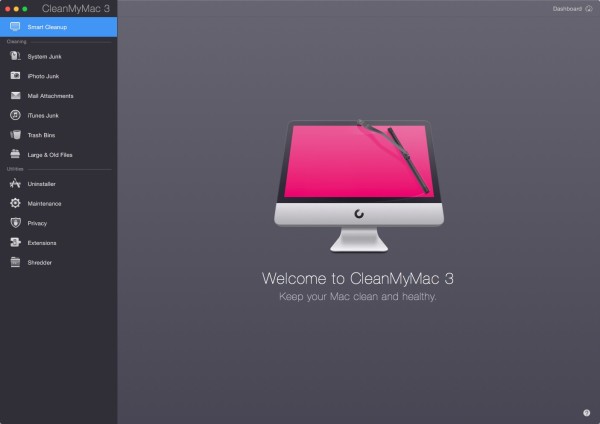
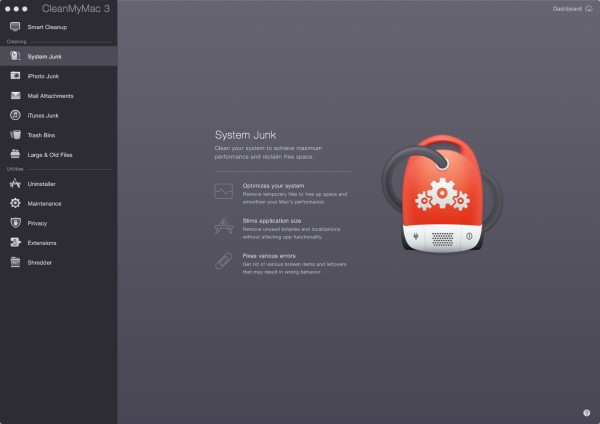
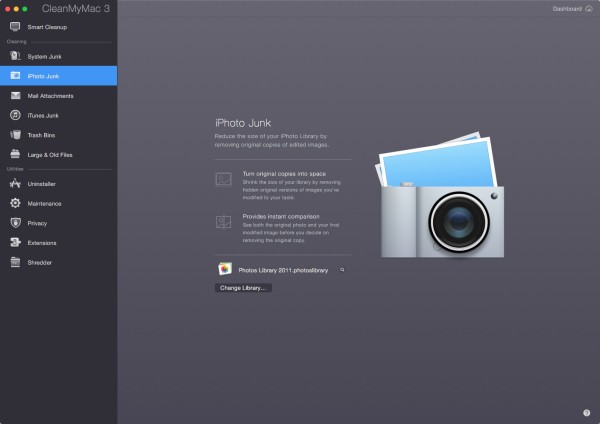
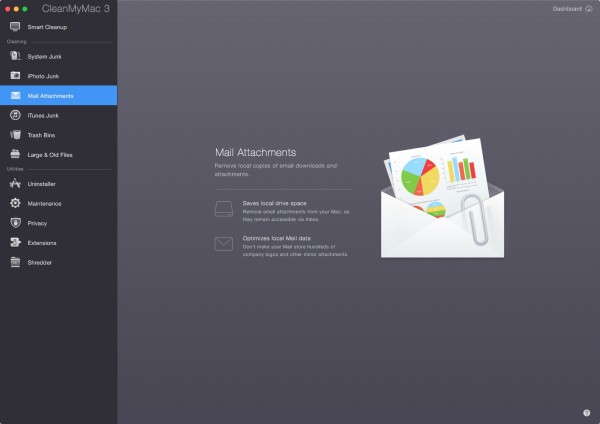
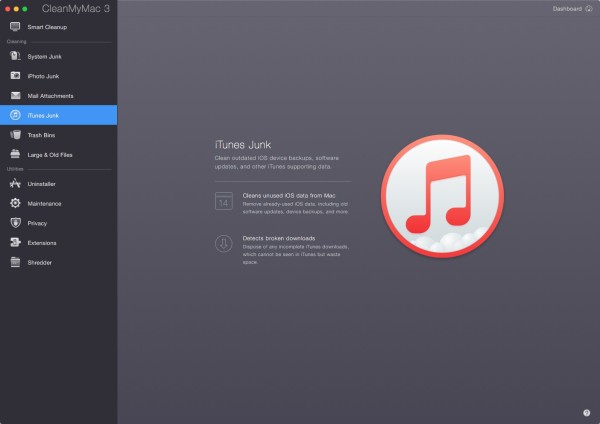
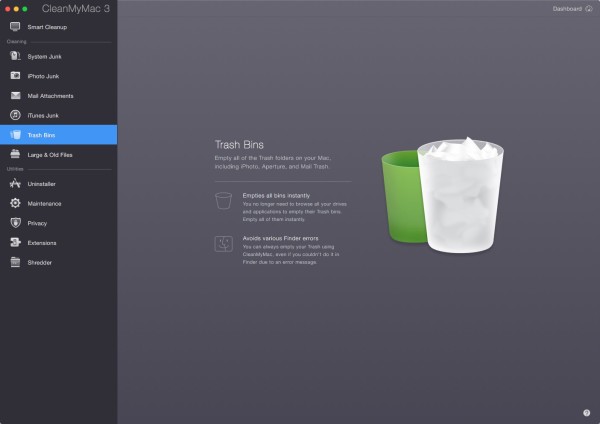
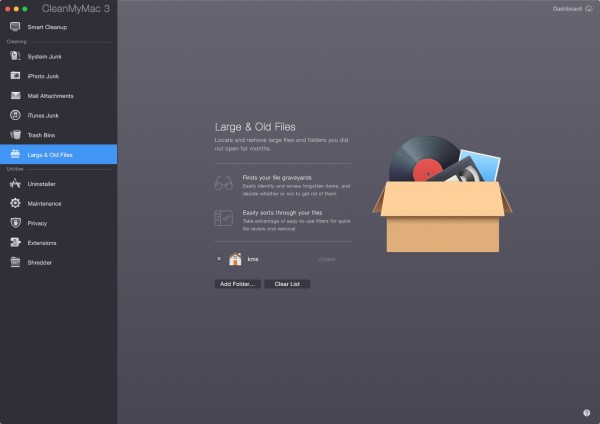
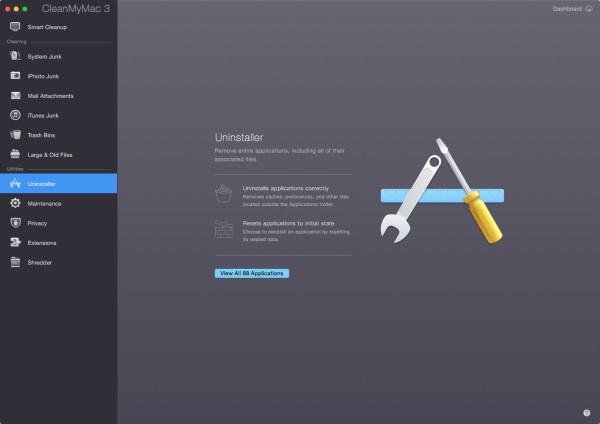
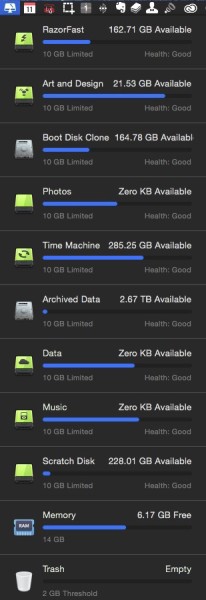


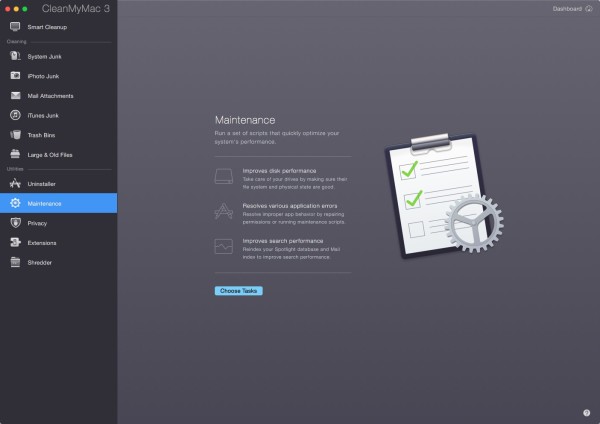
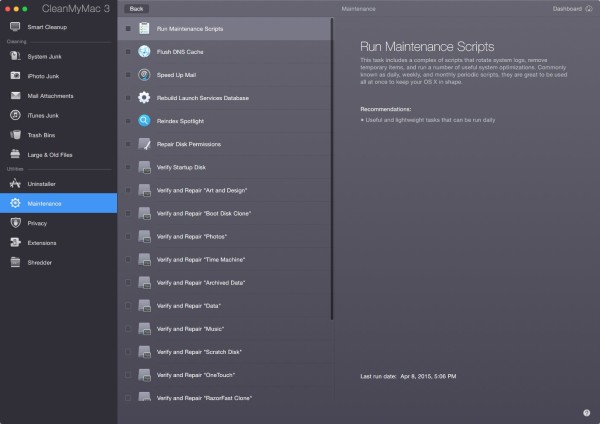
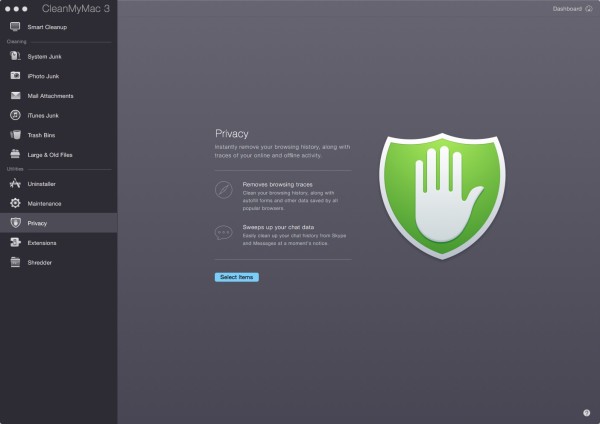
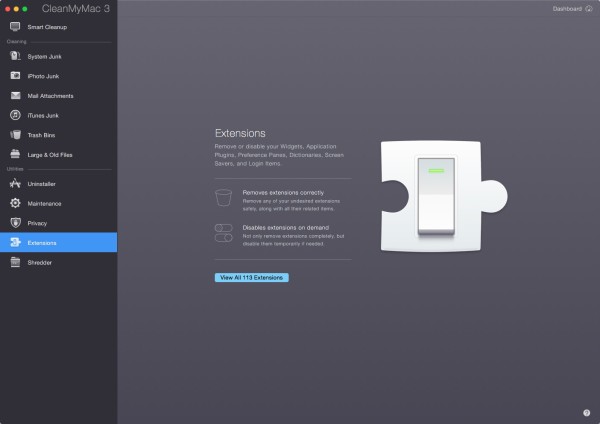
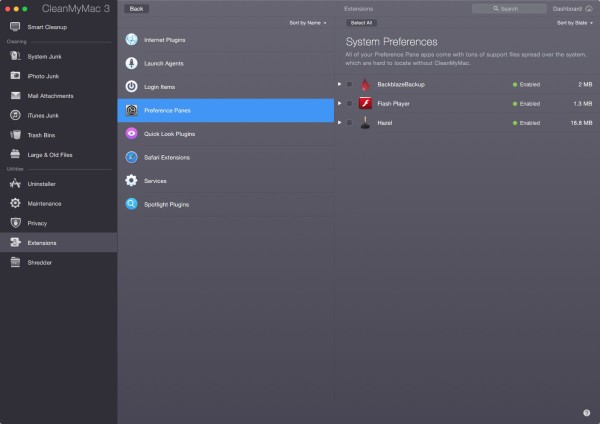
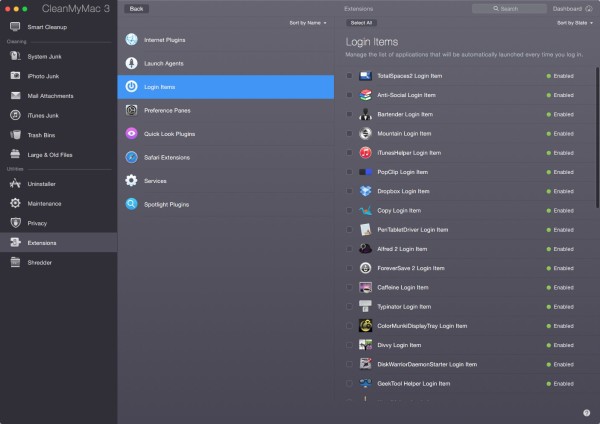
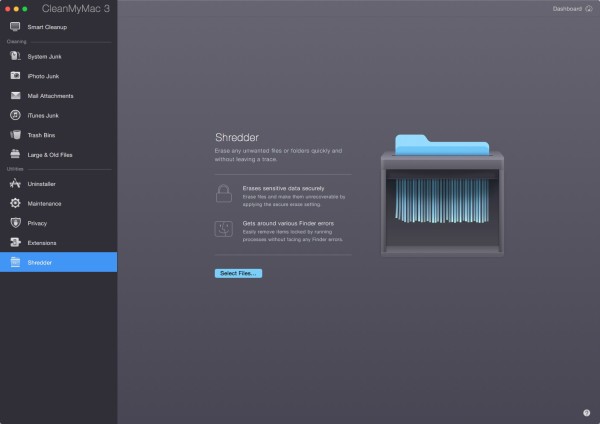



No comments yet. Be the first!