Fantastical 2: I Paid $40 for a Calendar App and I Didn’t Regret It.
I’ve been a Fantastical user for several years now. It has a reserved spot on my Macs’ menu bar for one reason and one reason alone: it supports natural language input to create calendar events and set alerts. So, when the folks at Flexibits announced Fantastical 2, I was excited. But my excitement quickly died when I found out it’s selling for $50 (or $40 as part of its introductory pricing). I did my due diligence and read the many reviews that popped up shortly after Fantastical 2’s launch. Many of the reviews I’ve read did a thorough job covering the enhancements and features of the new version. But nearly all of them barely addressed the prohibitive pricing structure. NOTE: This isn’t a review.
I knew I wanted Fantastical 2, but I felt the price was too high. I couldn’t see the value. After a week of sitting on the fence, (and buoyed by the favorable reviews on sites I trust like 9to5 Mac, MacSparky and SixColors), I caved in and bought it.
And I’m glad I did, because it was only after using the app that I understood the full value of my purchase.
But first: what’s wrong with Apple’s own Calendar.app?
For starters, while it offers event setting functionality, Apple’s own Calendar is very limited in terms of how you can view upcoming events. It’s a spartan interface, to be sure, but not optimized for how I’d like to use a calendar.
Fantastical does several things that make it incredibly useful for me – things that Apple’s Calendar can’t even touch. Earlier, I mentioned that one can add events and reminders using natural language, by typing in something like “Meet John at Fresh Bites at 11AM next Tuesday.” Fantastical 2 builds on top of its menubar lineage by also including its own fully functioning calendar app, written from the ground up and optimized for Yosemite. (Mavericks users are out of luck.) Fantastical’s dedicated Calendar app makes it very easy to see upcoming events, thanks to it’s sidebar.
I juggle a lot of hats (teaching, family, freelance). With Fantastical 2, I can easily organize calendar sets and trigger calendars contextually based on where I’m at. So, if I’m at work, my Academic Calendar Set is front and center. When I’m at home, my Home Calendar Set appears, hiding all other Calendar Sets. You can toggle Calendar sets easily and automatically in Fantastical 2 – instead of manually switching them on or off like you would in Google or Apple’s own Calendar app.
Fantastical’s Mini Window is super sweet. You can see your upcoming events for the day, week, month or year in the mini view, represented by small colored dots. This makes it convenient for me to see whether or not I have a day open. And finally, Fantastical 2 can live in the Notification Center – finally making it useful to see what I’ve got coming up in the day without needing to first launch the app.
Fantastical 2 supports a number of calendar accounts, including iCloud (ugh!), Google (yay!), Yahoo and any other CalDAV account you might have. Adding a Google calendar was painless; my events easily synched between all my devices (iPhone, Macbook Pro and Mac Pro).
I’m still discovering more nifty features as I continue to poke around Fantastical 2. It runs very stable and its UI is well thought out and polished. Ultimately, whether $40 for a calendaring app is worth it for you depends upon how much you rely on digital calendaring to organize your life. (Side note: I read so much Internet comment rage in terms of how expensive Fantastical 2 is. But I also see the value this app brings to make me more productive.) Having used Fantastical 2 for a week, I’ll never touch Apple Calendar again.
For what I do, and what I manage, Fantastical 2 was worth the cost.
-Krishna
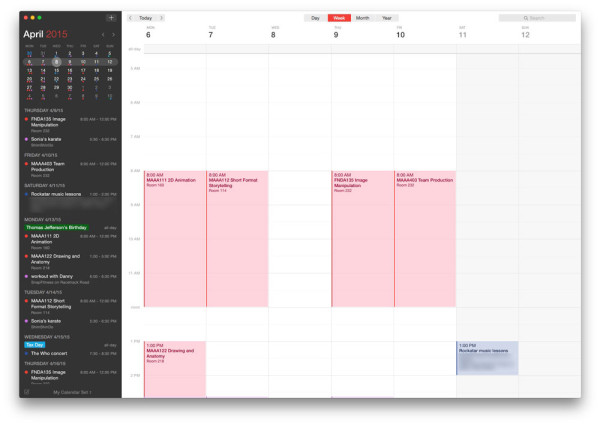



No comments yet. Be the first!