Review: Seatech Panasonic DVD drive
Contrary to what the folks in Cupertino might think, DVDs aren’t exactly dead just yet. At least not for me. I have stacks of films and concerts in DVD format. I also have (gasp!) audio compact discs that I like to dig out from time to time. And, yes, I have data on spinning discs that I occasionally have to access, too. I’m old school like that. (I also have a few Zip disks but we’ll just save that for another discussion.)
My 13″ Retina Macbook Pro is fantastic in just about every way. However, I do need access to a DVD drive from time to time, which is exactly why I am reviewing Seatech’s external USB DVD drive.
This unit works with a range of Macs (including iMacs and Macbook Airs) and many flavors PCs (laptops, desktops and ultrabooks). From a testing standpoint, I’m evaluating the Seatech drive on my 2014 edition 13″ Retina Macbook Pro. Let’s get started, shall we?
I ordered my unit for $39 + shipping via Amazon last month. This is about half the price of the Apple branded external USB SuperDrive. The product was shipped directly from Seatech and arrived at my studio within two days of placing my order.
The box is well packed. Inside the box is a quick start guide, the DVD unit, and a USB cable.
The enclosure sports rounded edges with an aluminum finish. Aesthetically, it’s a good fit sitting next to my Macbook Pro, but it’s not an exact match. The aluminum on the Seatech drive has grains or striations, while the Macbook Pro does not. This isn’t a big deal for me, really.
The drive mechanism itself is built by Panasonic, a company with a history and reputation for building quality CD / DVD drives.
The front of the drive includes an eject button.
The back of the drive is pretty straightforward, with one USB port in the back.
The drive mechanism itself is very thin. Adding and removing a disc from the disc tray is fairly straight forward, but care must be maintained not to press too hard as the tray itself is a bit delicate to handle.
In my testing, the Seatech drive works beautifully – whether it’s burning discs, reading data or playing movies. It’s light enough to pack in when traveling and handled all my files without nary a hiccup. Best of all, installation was just plug and play – no drivers or weird mumbo jumbo required. Something to note: this drive does NOT play Blu-Ray DVDs – Seatech sells a higher end model ($95) that offers Blu-Ray support. For me, Blu-Ray wasn’t a big deal.
For the price, I feel like the Seatech DVD drive is a solid value. I’m satisfied on all counts. The Seatech USB external DVD drive earns 5 out of 5 Bob Weiners.





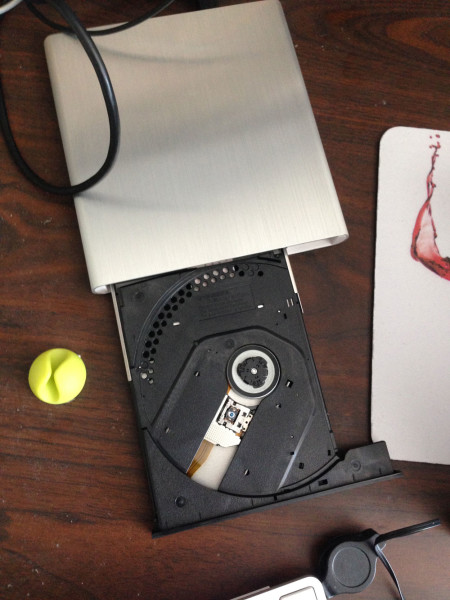
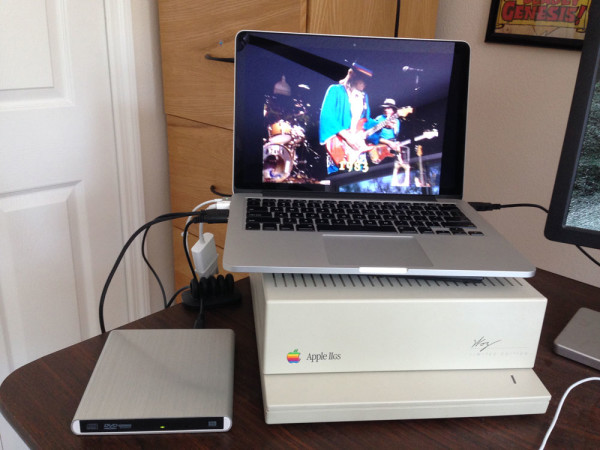



kate Jones
December 8, 2016 at 3:14 ami just bought one and yet to be delivered. i’ll let you know how i like it.