Review: Mountain by Appgineers
Sometimes an application is so useful, you wish it was already included in the OS. That’s exactly how I felt when I started using Mountain ($5.99), from Appgineers. Mountain bills itself as a simple tool to manage your external volumes in OS X. Despite its clever (and potentially confusing) name, Mountain earns a seat on my Macs’ menu bar because it offers a wealth of useful features for people who deal with external storage volumes on their Macs.
My 13″ Retina Macbook Pro has two separate external drives connected to it. Before Mountain, unmounting these drives was process that took me several steps. First, I’d have to open a new Finder window. Then I would have to select each volume to manually eject it (Command-E). Granted, it’s not a big deal if you occasionally remove a drive, but if you find yourself attaching and removing several external drives multiple times a day, the process gets old very quickly.
Enter Mountain, which lets users quickly unmount external drives via a simple menubar interface. With Mountain, you can quickly see all the attached volumes on your system. Internal volumes, external volumes, and recent servers are neatly and logically organized for easy access. Volumes can be unmounted from Mountain’s pulldown menubar. (Minor nit: I would like to see more contrast in the color chosen for the Eject symbol when viewing it in Yosemite’s Dark Mode.) The Inverted Eject icon (shown next to the Rodimus server volume in the screenshot below) lets you quickly mount the drive if you so choose.
My favorite command is Unmount All and Sleep, which quickly unmounts all attached external volumes and puts the computer to sleep. If that’s all Mountain did, it would still be worth the $5.99 price. But there’s more…
With Mountain, you have a choice to toggle internal volumes, system volumes (for example, the recovery partition), and even unmounted volumes.
Like all well written apps, Mountain works with Notification Center. Furthermore, you can customize the types of notifications Mountain sends you based on your needs.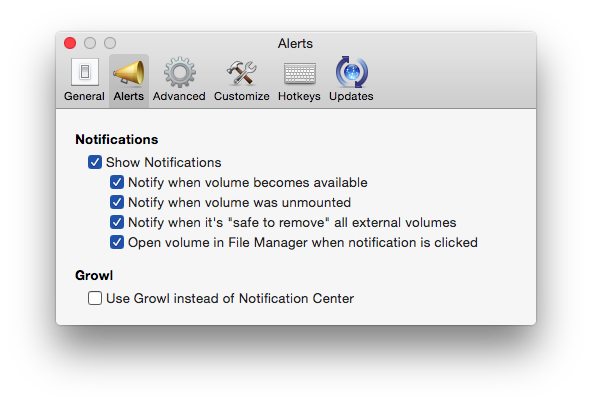
In the Advanced tab, you can specify how Mountain will handle partitioned drives. I prefer to eject ALL my partitioned drives simultaneously, and thankfully Mountain offers that option. Another handy option in Mountain lets you remount drives after waking your computer from sleep.
With Mountain, users have granular settings for each volume and partition. Each volume has options (Prevent unmount, Hide Notifications, Eject Entire Disk) that give control back to the user, instead of being stuck with the limited way it’s handled using only OS X.
Global Hotkeys can also be assigned for some of the most commonly used commands. (Side note: I love it when app developers include that option.)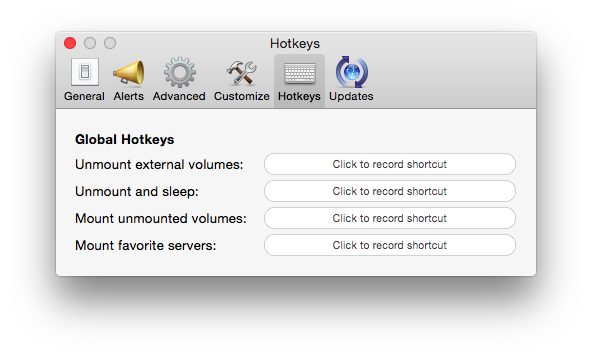
Mountain has quickly jumped to my list of “must have” OS X apps. It’s reasonably priced at $5.99 (available via the Appgineers site), polished in appearance, and works in a clear and elegant manner. It’s many customization options make it a boon for power users. Mountain earns 5 Bob Weiners.

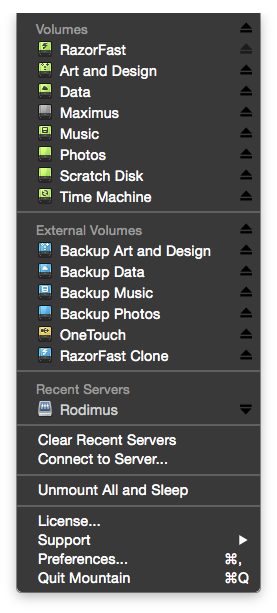
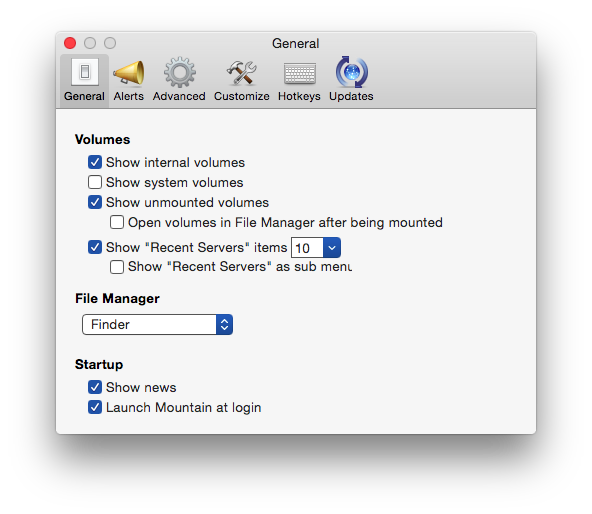
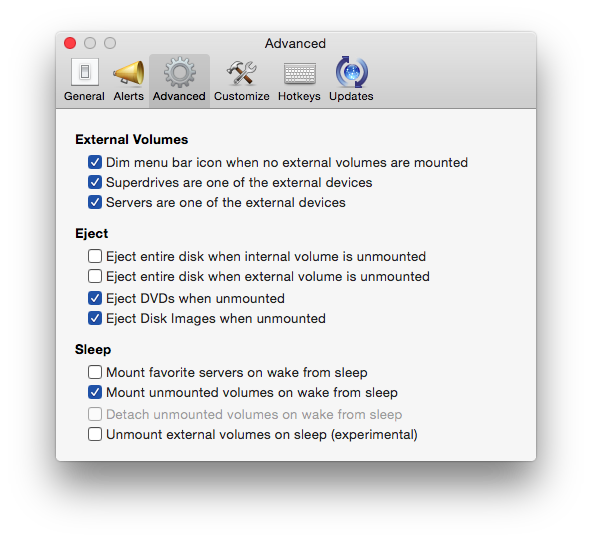
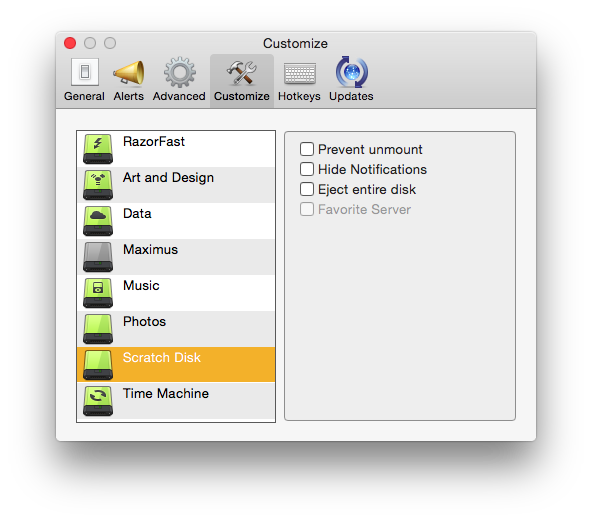



t3rminus
December 11, 2014 at 8:08 pmThanks for sharing this. I will definitely be buying this as soon as my Mac is fixed [ :( ]. I’ve been looking for a program to easily manage and connect to network drives for a long time, and have come up empty (until now!)
The external disk management is just icing on the cake.