My Post Flight Routines After Installing Yosemite
If you’ve recently encountered beachballs or freezes after installing Yosemite, your drive may be experiencing a common ailment known as directory tree munging. Surprisingly, it’s very much a thing that still happens with Macs. In my experience, directory tree munging is even more prominent after upgrading and installing a new version of OS X. A munged directory tree can give your Mac “invalid node structure” or “keys out of order” messages. It can make launching apps slower on your Mac. If not repaired, it can potentially lead to corrupt files, a non-bootable drive, and/or data loss.
So how do you fix a munged drive directory structure? With Diskwarrior, from Alsoft, of course.
Diskwarrior (currently at version 4.4) is the venerable Mac drive utility that scans your existing drives for a munged directory tree. If it finds damaged directory trees, Diskwarrior can rebuild them for you.
I run DiskWarrior on a monthly basis. At $99, it’s not cheap. But, in my opinion, it’s a valuable tool to have in your Mac arsenal. DiskWarrior has saved me plenty of times and easily justifies its cost. Note: You’ll need to run DiskWarrior from a separate bootable drive, or (if your Mac still has one) via the DiskWarrior CD.
A week after installing Yosemite on my early 2008 Mac Pro, I ran Diskwarrior on my Mac Pro’s boot SSD drive. Sure enough, Disk Warrior reported that the drive had 23% directory tree corruption. Running it again, but on another drive with Yosemite installed, Disk Warrior reported 7% corruption.
Another Mac maintenance utility that I run periodically is CleanMyMac 2. Both DiskWarrior and CleanMyMac2 are not only good methods of conducting routine preventative maintenance on your Mac, they are also good post-flight routines after installing Yosemite.
What are your post-flight steps after installing a new OS? Whether Windows, Linux, or Mac, I want to know. Share your insight in the comments below.
-Krishna
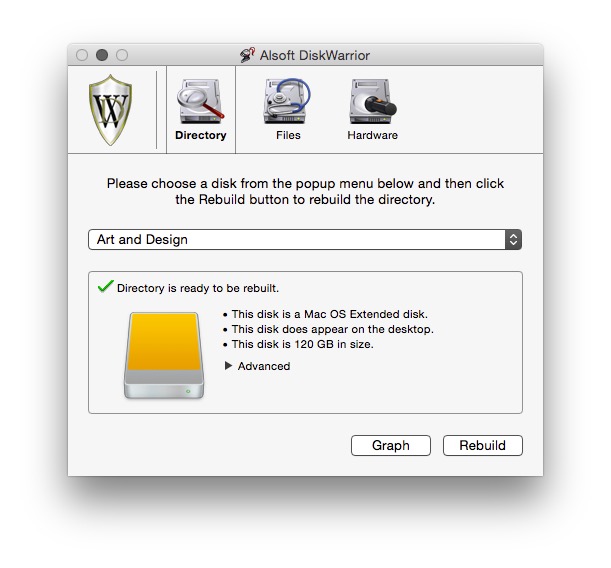



No comments yet. Be the first!