A Week in Yosemite
Ever the technology geek, I upgraded both my Macs to Yosemite when it was released last Thursday. So far, it’s been a smooth experience, probably the smoothest upgrade experience I’ve had with OS X. Nearly all my apps were compatible or had new Yosemite compatible versions available on release day. Speed-wise, I feel that there isn’t really much of a noticeable difference between Mavericks and Yosemite.
The only major glitch for me was with the Teleport preference pane. Teleport is easily one of my most used apps on the Mac. With it, I can share one keyboard / trackpad across both my Macs. Unfortunately, the development of the app has been somewhat sporadic over the years – so Yosemite compatibility involved applying a work-around.
Even with the workaround, I found that if I rebooted my Macbook Pro, my settings did not stick. I was able to fix the problem by moving the teleportd.app into the Applications folder. It’s my sincere hope that the developer continues to work on fixing and upgrading Teleport. I’ve donated to the app in the past, and would readily donate again if there is a solid indication that the app has a clear development future.
Barring Teleport, all my design apps and hardware devices play well with Yosemite. The translucence doesn’t bother me, and I like the new flat visual aesthetic. I’m also a major fan of Dark Mode and the new Dock design.
The new Spotlight looks good, but my muscle memory is hardwired to using Alfred. I may switch from Alfred and use Spotlight exclusively to see if there are any tangible benefits.
The new Notification Center “Today” view is very useful, and I look forward to additional extensions (particularly Omnifocus) that can add functionality to that space. By far, my favorite feature in Yosemite has to be Continuity, which enables me to answer phone calls from my Mac when my iPhone is out of reach. No more running down the stairs from my office to stave off a missed phone call. I haven’t tested Handoff yet, but hope to do so in the near future. I’m also finally getting a handle on “iCloud Drive”, which is essentially a Dropbox clone made by Apple.
All in all, Yosemite was a very painless upgrade process for me. I like the new look and the new features bode well for my increased productivity.
-Krishna
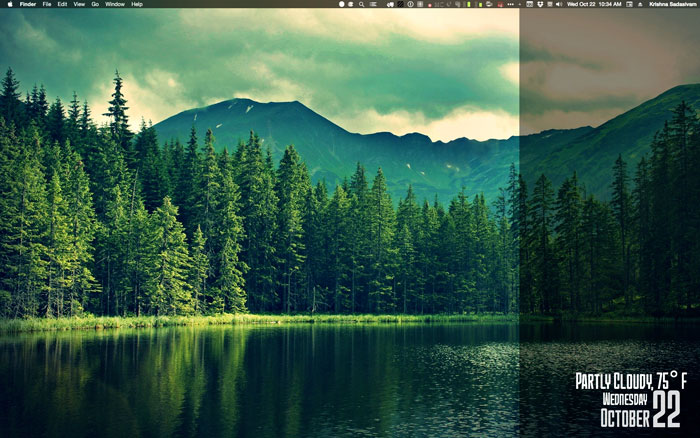



t3rminus
October 22, 2014 at 1:48 pmWhat are you using for weather/date display in your screenshot?
Krishna
October 22, 2014 at 1:49 pmI’m using GeekTool…
t3rminus
October 22, 2014 at 5:25 pmI’ve never seen GeekTool look that nice! Looks great with the Yosemite dark menu bar.
Krishna
October 22, 2014 at 7:43 pmThanks! The best part of Geektool is being able to customize the look and feel (especially fonts).
Karl
October 27, 2014 at 11:27 amStill waiting to pull the trigger and upgrade. Would love to have the continuity feature, but since my phone is older and am not planning to upgrade the iOS to 8, this wouldn’t work for me.
Alain
November 11, 2014 at 7:53 amI have upgraded to Yosemite and since then, i cannot use my bluetooth keyboard as master to control all my displays. I have to use to different keyboard. Is there a fix for that?
Thank you.
Krishna
November 11, 2014 at 7:55 amHave you tested your keyboard with a separate account on your machine? Maybe it’s account related? A clean install of the whole OS may be the way to go if problems continue to persist.
Alain
November 11, 2014 at 11:10 amHi Krishna, it used to work before I migrated my info on a new computer.
The mouse is sharing fine, it’s just the keyboard and copy paste not working
Krishna
November 11, 2014 at 12:01 pmWhat about turning off Bluetooth and toggling it back on? I’m not really sure as my keyboard is a wired model. I do have a bluetooth Apple Magic Trackpad and it seems to be working fine in Yosemite. If you’ve installed Yosemite overtop Mavericks, there may have been some hiccups. I recently performed a clean install of Yosemite and it’s fixed several small issues I was having with apps and the OS. That may help in your situation, too…