Review: ArtPose
As an artist, I’ve often run into poses that are challenging to draw. And chances are, if you’re reading this post, you’ve had a similar experience. Oh sure, I’ve looked up poses on the Internet. I’ve also made my own references with my iPhone. But both methods are often cumbersome and impractical. And what about those ultra detailed, fully articulated figure models for artists? They are expensive and small.
Wouldn’t it be great if there was an app that would allow artists to study and pose a virtual model AND understand the underlying muscular anatomy? And wouldn’t be even better if this app could let users customize lighting and shadows to the model and move the virtual camera ANYWHERE to study the pose from all angles? All for under the price of two Starbucks beverages?
Based on my testing, I have found such an app. Or should I say “apps” plural? I don’t make these statements lightly, but I feel like I’ve found my holy grail in terms of anatomy reference for my day to day drawing studies.
Artpose ($2.99) and Artpose Female Edition ($2.99), by Shawn Ogle, are perhaps the most practical and intuitive artist anatomy reference applications for iOS and Android. For this review, I tested both ArtPose editions on my iPad Pro and my iPhone 6S. Now, let’s kick in the tires and see what all the fuss is about.
When you first launch ArtPose, you’ll see a quick start guide that tells you about the app’s functionality.
I spent about 5 seconds on this screen before I dove right in. The top left corner of the screen has lighting controls, which let you adjust the direction and intensity of light on the model. You can also control the direction of light and where the shadow is cast.
The lower left corner shows a camera icon, which lets the user manipulate the staging. You can even turn off all the lights to see the figure’s silhouette!
Want a close up worms-eye view shot? No problem. Need to see the pose from the backside? Easily done. The controls for the camera are well thought out and intuitive to use.
And how about those muscles?
With the camera icon selected, you can toggle the visibility of the muscles. This is super useful and eliminates many of the errors and guesswork when working out a new pose. A slider on the left side of the screen lets the user adjust the body build from average build to muscle man. Use your finger on the screen to rotate the camera where you need it. It all just works.
On the lower right side of the main screen is the armature controls. Here you can choose from a library of hundreds of poses.

Pick a pose and you will see the model with small red circles on his body. These are the joints – where you can further customize the pose. Simply select the elbow joint, for example, and it will turn green. You can now use your finger to position the elbow where you want it. This allows for an almost infinite set of poses. If you want to build your own poses and save them out, Artpose will let you do that, too. Artpose lets you save up to 20 poses between sessions and you can even export out your poses to your Photo library. There’s even 10 levels of undo for joints or figure poses. Artpose also includes preset hand positions.
Did I even mention that there are hair presets? Oh wait. I guess I just did.
The ArtPose Female Edition works the same as the Male Edition. Here are a few screen caps from the Female Edition.
By now, a large percentage of you have left this review to buy your copy. I’m okay with that. Both editions are packed with a lot of features that will satisfy many artists. As you can tell by my glowing praise, I really dig both apps. Again, Artpose is available for iOS and Android, and it’s ultra affordable. A desktop version is promised soon, but the iOS version is more than enough for me right now.
In my opinion, both ArtPose editions are must-haves for artists who rely on anatomy references for illustration. Both editions earn the coveted 5 out of 5 Bob Weiners.

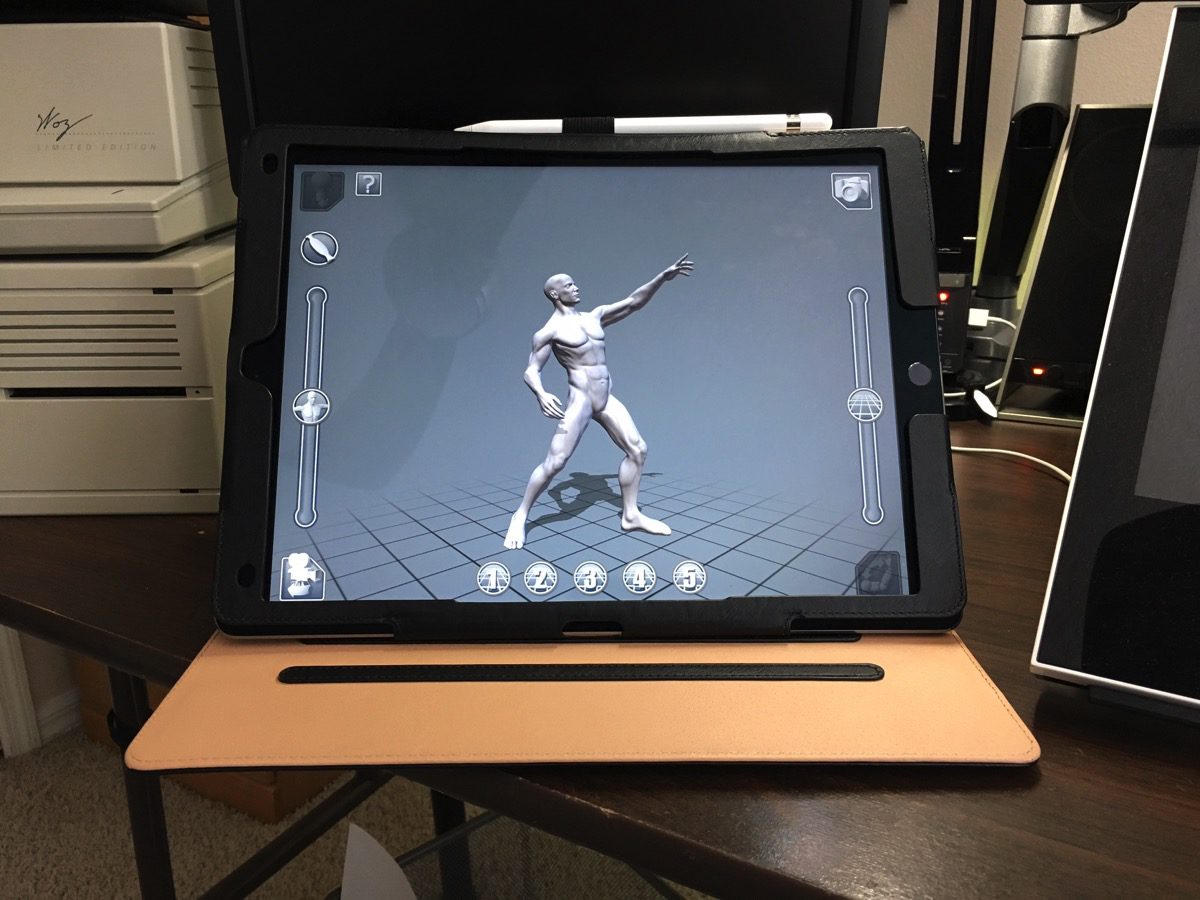
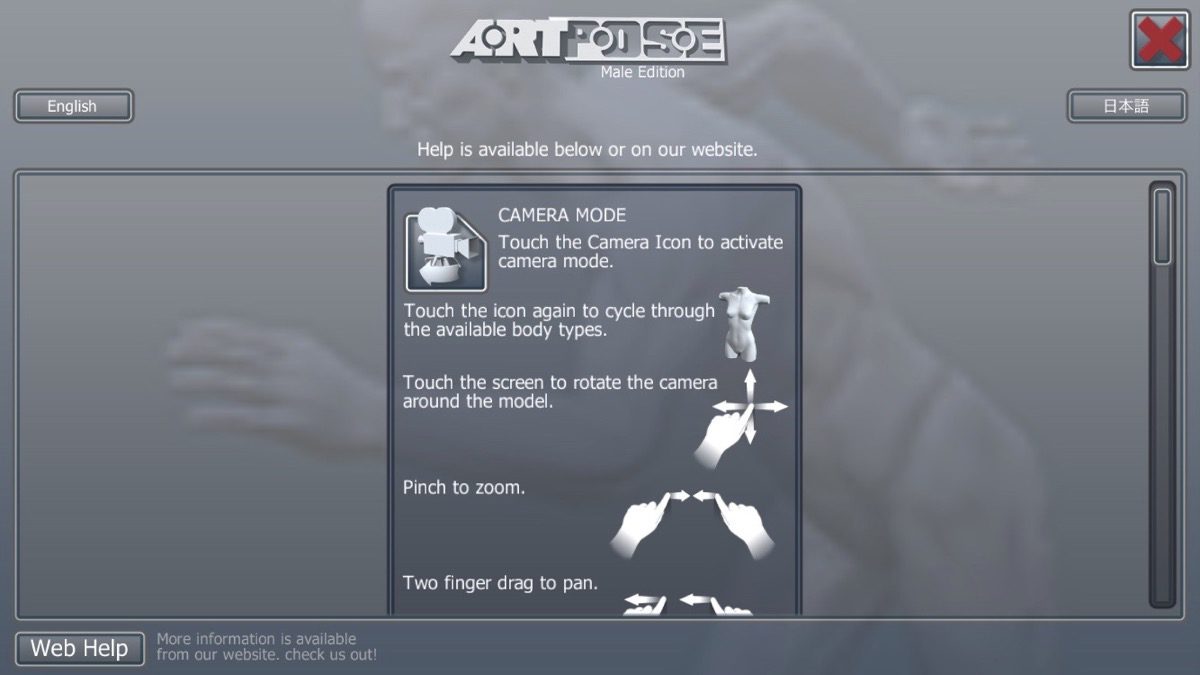

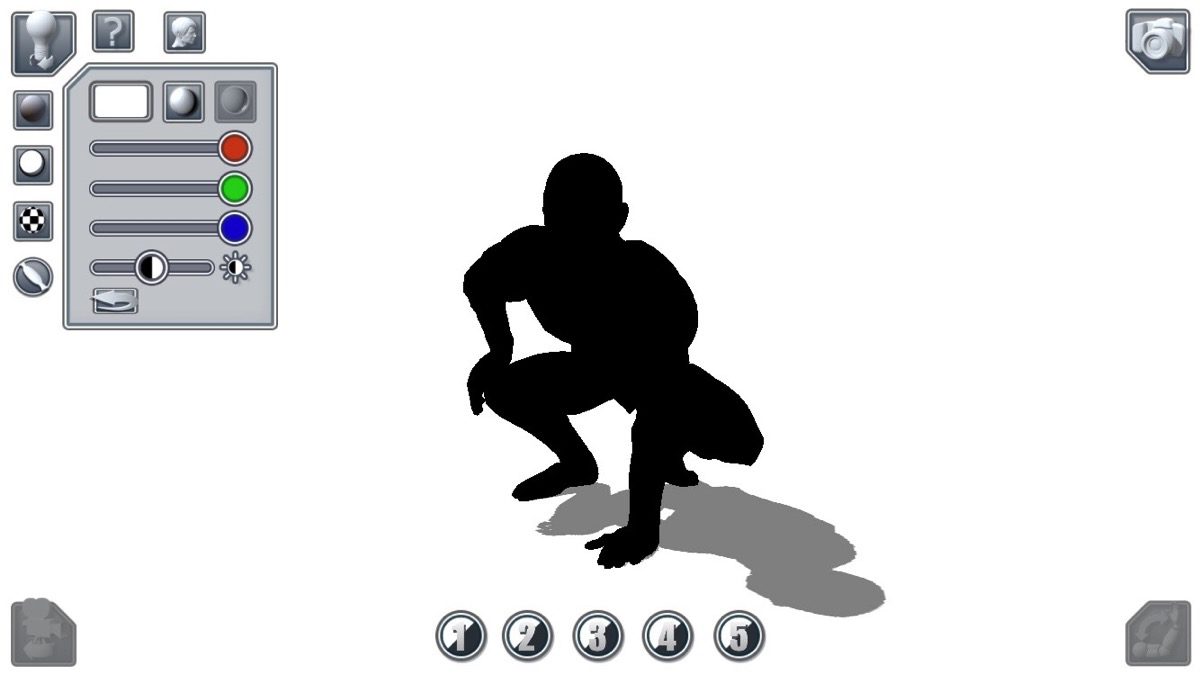


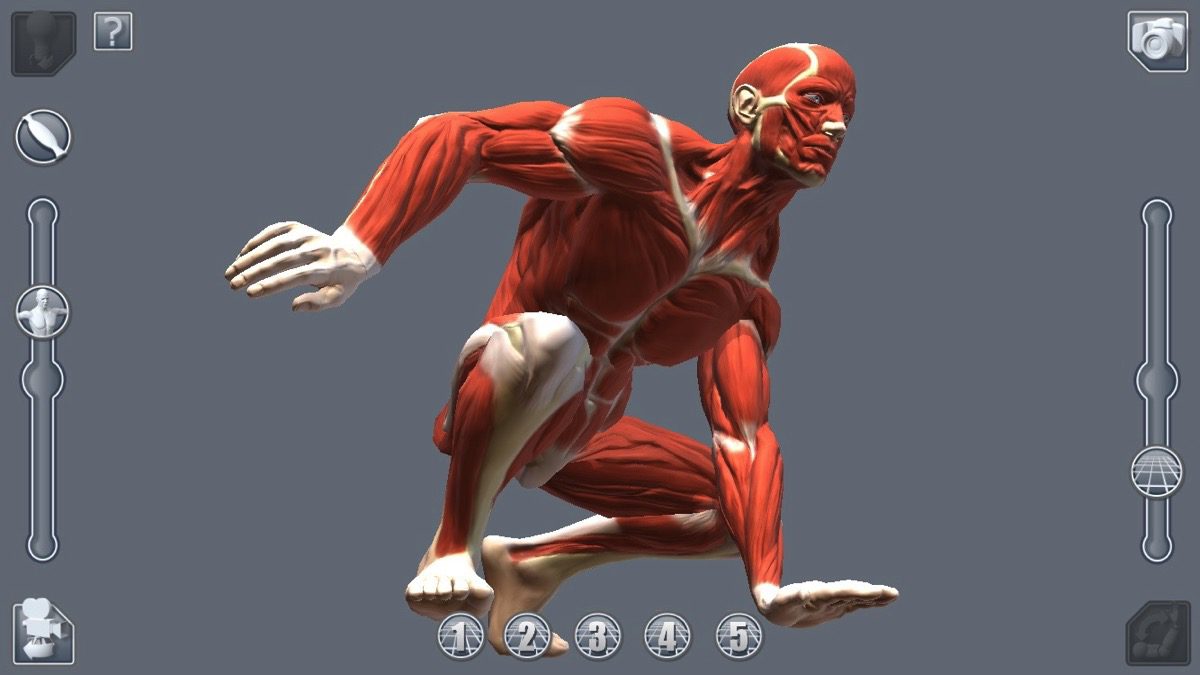



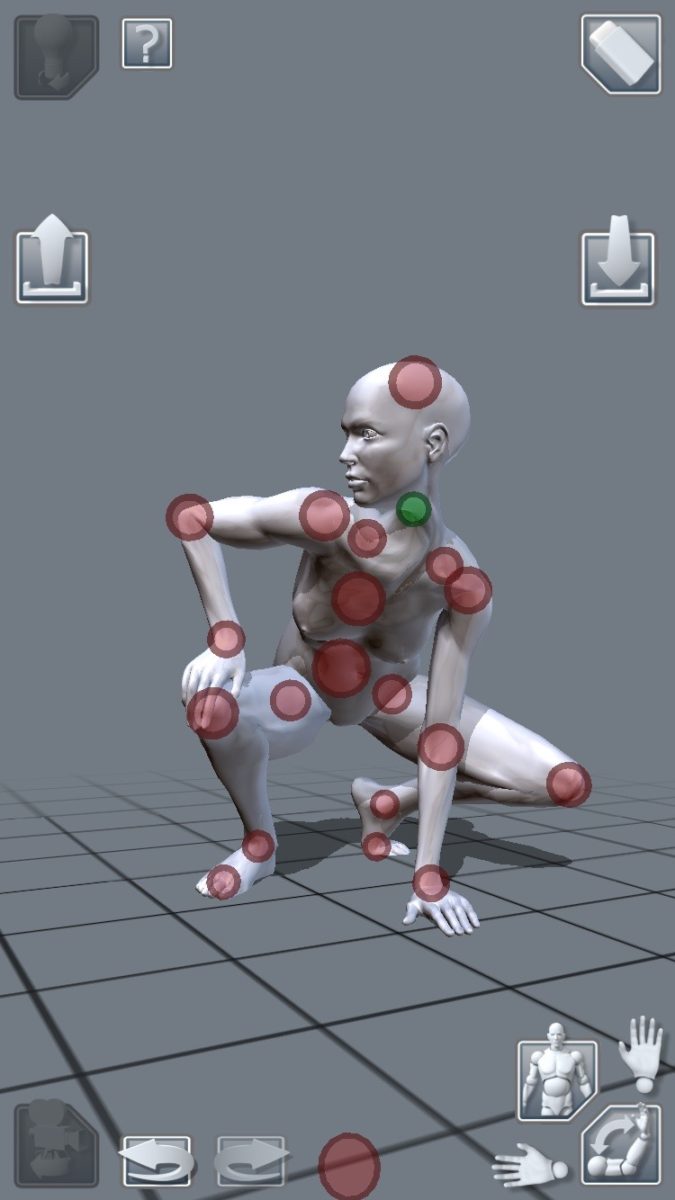




Marscaleb
July 13, 2016 at 12:06 amIs there a version for PC’s?
Krishna
July 13, 2016 at 11:38 pmI believe it’s only iOS and Android at the moment. Desktop versions are promised. Let’s see what happens.
Matt
July 14, 2016 at 11:07 amExactly what I’ve been looking for!
Mark Winkelmans
January 19, 2017 at 11:20 pmThanks, Krishna. Very helpful.
Ophelia
April 19, 2017 at 7:25 pmThanks for the review, very helpful. I’m still on the lookout for an app like this that includes baby and child figures. There don’t seem to be any around for the iPad, though I have seen the ability to create them in complex software like MakeHuman and DesignDoll, I was hoping for something just as easy to use as ArtPose.