Review: iClever Bluetooth Keyboard
A few months ago, I was given the opportunity to review the iClever Bluetooth keyboard. Shortly after it arrived, I let Sonia play with it on her iPad mini. And then I promptly forgot about it. Until a few weeks ago when I brought home my iPad Pro. How does it fare? Is it better than the included touch screen interface in iOS? Read on to find out.
First things first: the iClever Bluetooth keyboard retails for $100, but can be had for about $35 online. This keyboard is primarily targeted towards people on the go who need an ultra compact keyboard to bring and use with their portable device.
What’s in the Box:
Included in the box are the keyboard, manual, a velvet carrying case and a USB / miniUSB cable. The iClever keyboard comes with a one year warranty.
The Hardware:
Aesthetically, the iClever keyboard has a clean, modern look to it. The keyboard has a slight textured feel to it. The keys are black, with white and blue markings on them. On the back, the keyboard sports a silver color. The letters are large and the folding mechanism is well thought out. The keyboard is very light to hold in my hand, weighing in at 11.2 ounces. The keys themselves are quiet, making it easy to work anywhere. A set of V-type hinges protrude ever so slightly on the top and bottom of the keyboard. These hinges allow the keyboard to fold into three separate sections for portable transport.
Size-wise, this keyboard is even smaller than the small-sized Apple aluminum keyboard.
General Use Impressions:
Let me say that this is the first time I have ever used a keyboard with an iOS device. Being able to Command-Tab to switch between apps is really, really nice. With that being said…
Typing on the iClever Bluetooth keyboard feels a little cramped for my fingers. The commonly used keys, like Delete and the Windows (Apple) keys are much smaller than the conventional keyboard. The travel on the keyboard is nice, with the buttons being sharp and crisp – but because of the narrow spacing between keys, I found myself making more typing mistakes.
For occasional typing use, the iClever keyboard is a good travel companion. It folds easily and packs light. It can be used with iOS, Windows and Android devices. I tested the keyboard with my new iPad Pro. I purposely used this keyboard to type this review to note any peculiarities during common typing tasks.
To pair the keyboard with your device, press the Fn key and C. This works best when your keyboard is fully charged. Charging the device from a fully drained battery takes approximately 2 hours.
Pairing it up with my iPad Pro was very easy. In addition to pairing the device, you will need to specify the keyboard layout. For example, to pair the iClever keyboard with iOS requires pressing the Fn key and E. The letters on the keys are large and easy to read. When viewing the keys at a slight angle, especially in natural light, the letters reflect back light, making them difficult to read.
The iClever keyboard features a set of function keys on the top most row, where the numbers are. Commonly used tasks, like Select All, Copy and Cut have their own keyboard shortcuts that activate when the function key is pressed in conjunction with the corresponding number key. Oddly enough, using the conventional keyboard shortcuts for Copy and Paste (Command C and Command V, respectively) was hit or miss for me. Sometimes the keyboard shortcuts worked, but many times they did not. It should also be noted that the blue color for the Function key assignments is a bit difficult to see, especially when I was typing at night.
The fact that this keyboard works across multiple devices is both a benefit and a disadvantage. If you have multiple devices (Windows, iOS, Android), you can use one keyboard for all your devices. The disadvantage is that if you work across one ecosystem only (iOS), certain keys (Control, for example) take up unnecessary space. Personally, I would have preferred a dedicated keyboard with the Command and function keys a little larger. The iClever does have large arrow keys, which makes it easier to move and edit a document. I found that typing on a physical keyboard was definitely better for me than typing with the iPad’s on-screen touch keyboard.
Final thoughts:
The biggest strength of the iClever keyboard is its portability. The biggest issues I have with this keyboard is the spacing of the keys and the inconsistency of working keyboard shortcuts (Command C and Command V, being among them). I can get used to the letter spacing over time, but the lack of properly functioning keyboard shortcuts is a showstopper for me. In the end, I can appreciate and understand how a physical keyboard can vastly improve the iPad experience, but without consistent Copy / Paste abilities, I can’t recommend the iClever Bluetooth keyboard for serious use.
The iClever Bluetooth keyboard earns 2 Bob Weiners.

P.S.
For another take on this keyboard, I asked Sonia to write up a review. She found the keyboard just perfect for her hands.
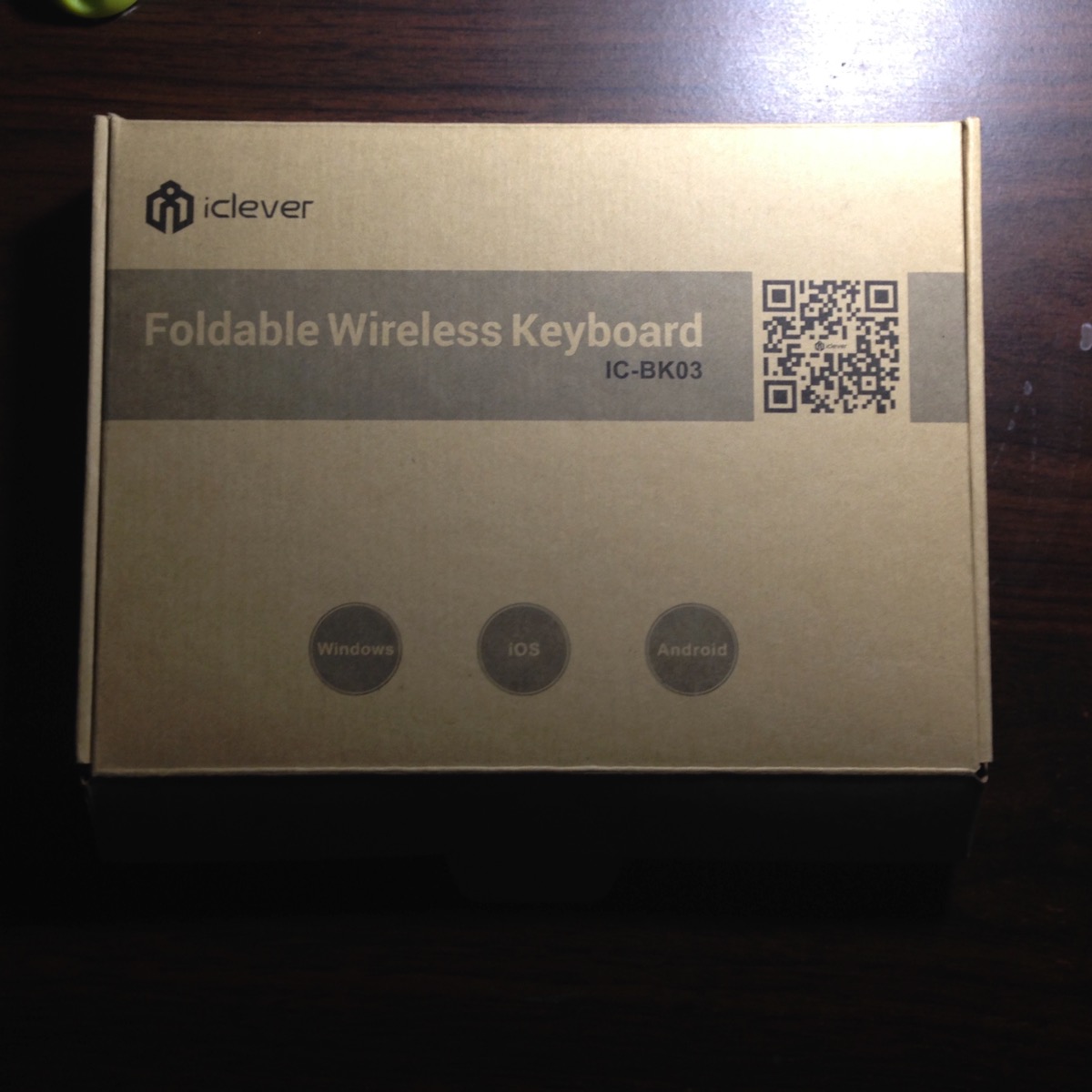

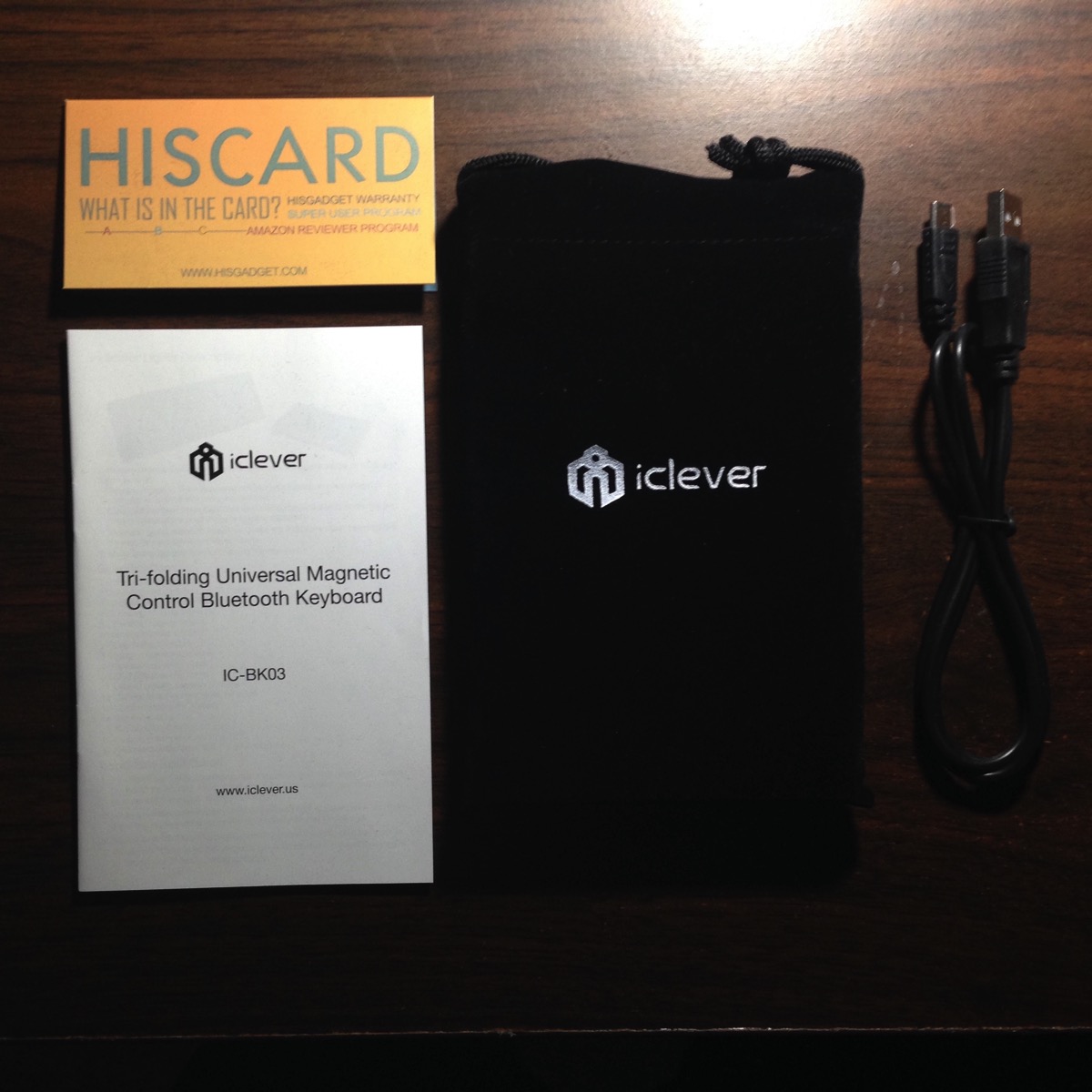

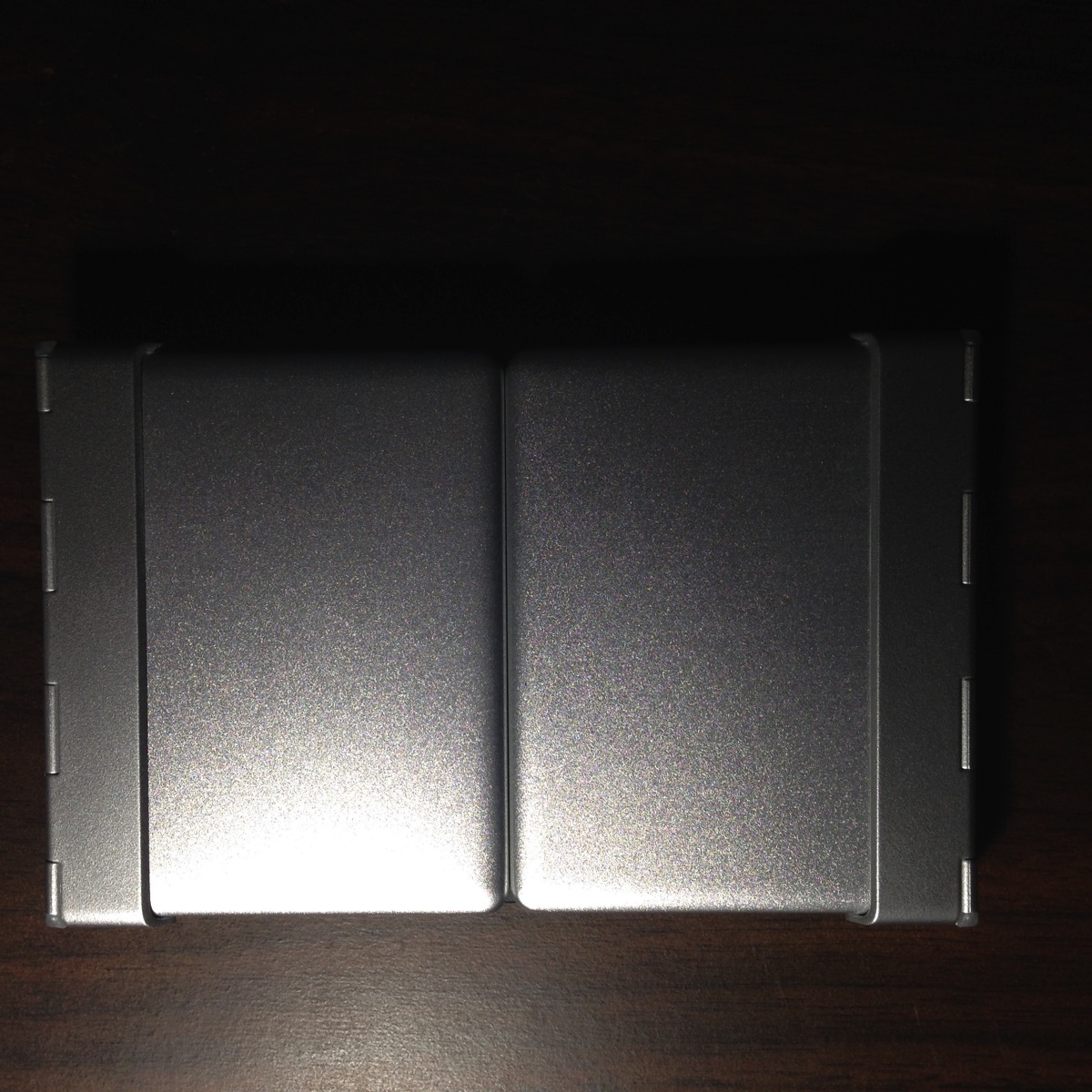

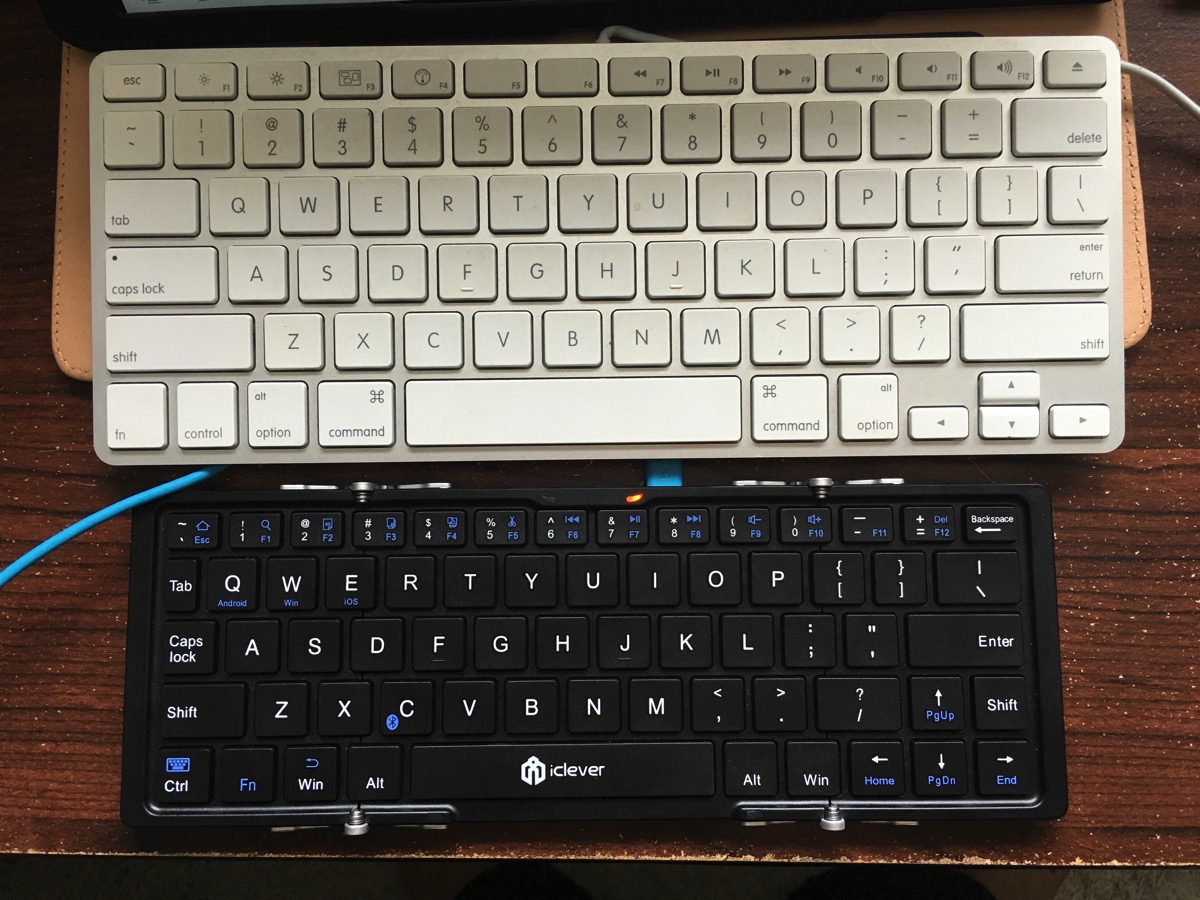
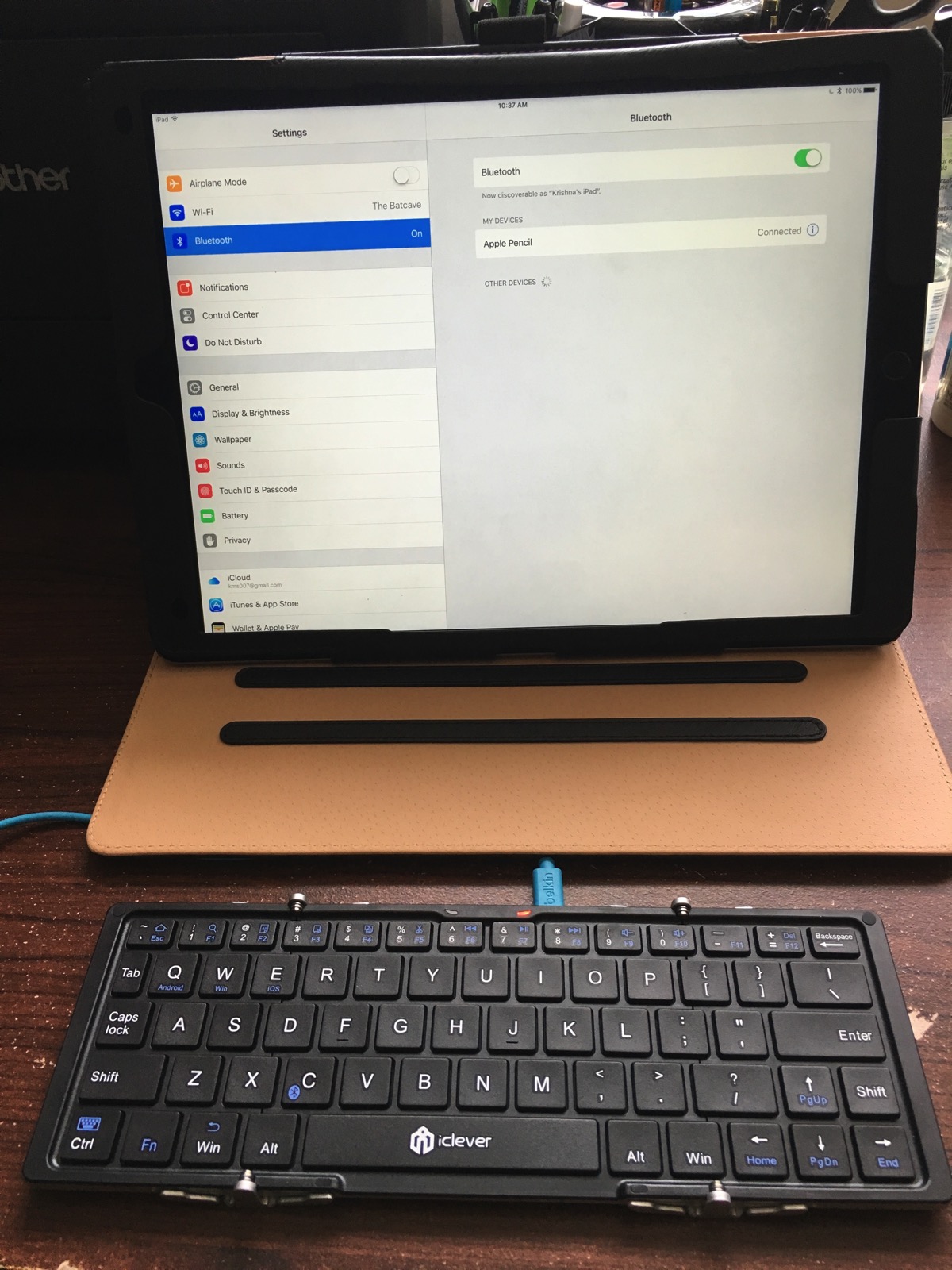
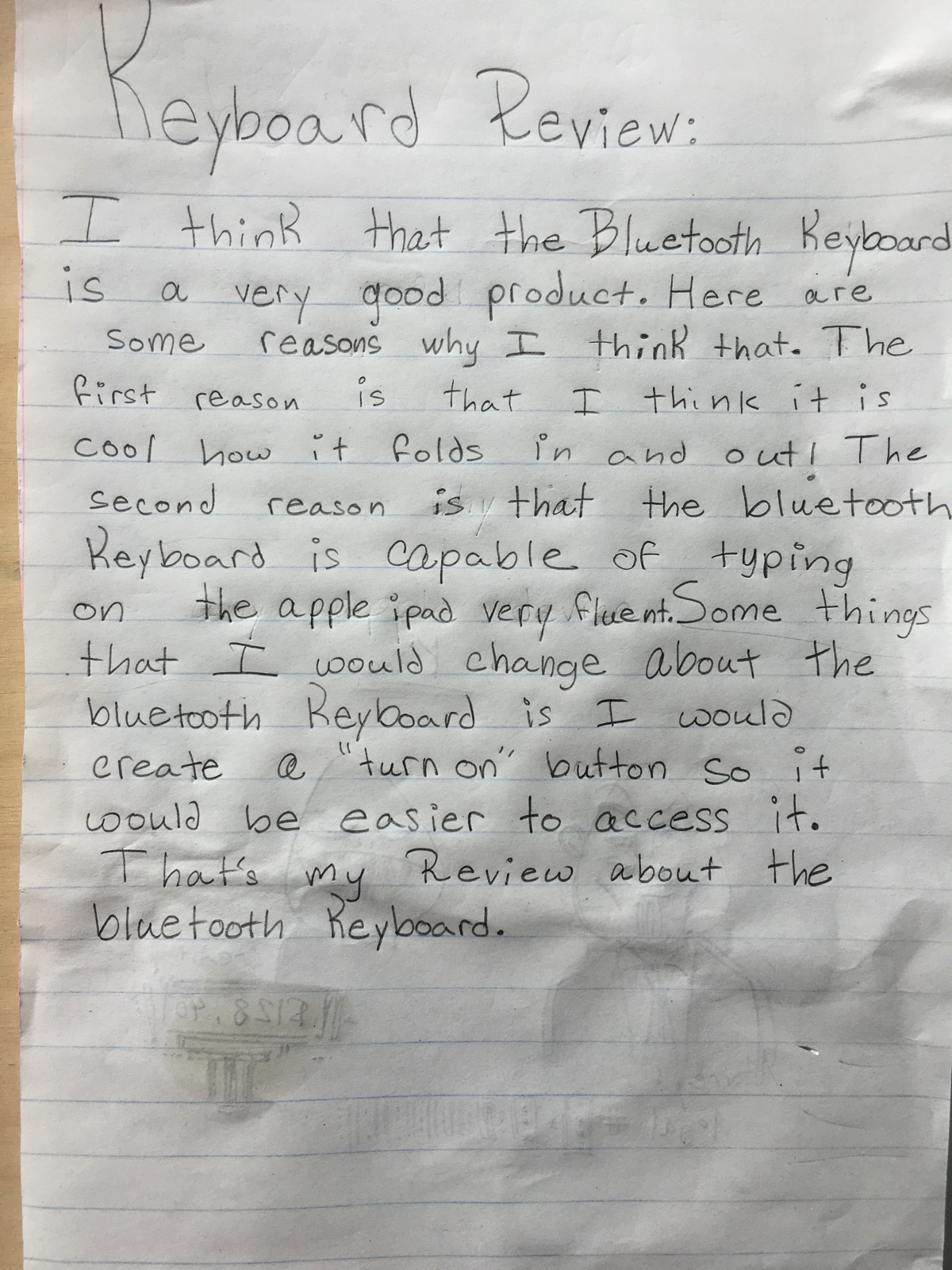



No comments yet. Be the first!